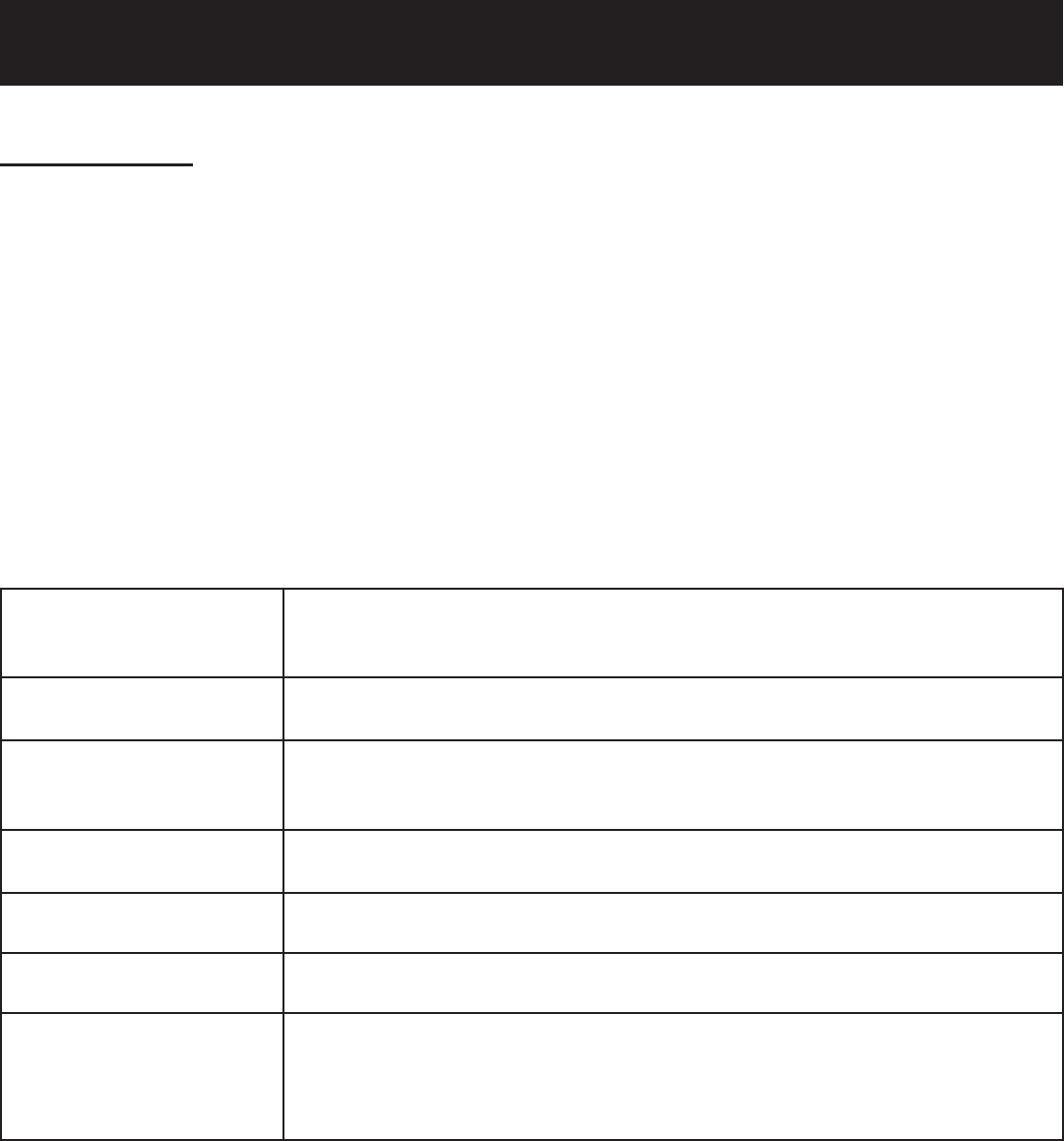
Playback Operation
JPEG Playback
Pre-Operation
Load a JPEG in the disc tray and the player will search and play the disc automatically.
The screen displays the root folder with several subdirectories/sub-folders. Use the ST buttons to select
desired folder. Then press the ENTER button to confi rm your selection.
The screen enters the sub-folder with several fi les. Use the ST buttons to select desired fi le. Then press
the ENTER button to confi rm your selection.
Press the W button to return to the previous folder or directory.
Note: many discs have other items besides pictures.
Buttons Operation
STOP/ ■ button
Press the STOP / ■ button to return to the previous folder. Press the direction
buttons (STWX) to select the picture you prefer and then press the ENTER
button to resume normal playback.
PAUSE/ button
Press the PAUSE/ button to pause during playback. Press the PLAY/ X
button to resume normal playback.
MENU button
Press the MENU button to return to the previous folder. Press the direction
buttons (STWX) to select the picture you prefer and then press the ENTER
button to resume normal playback.
& buttons
Press the button to play the previous chapter.
Press the button to play the next chapter.
ZOOM button
Press the ZOOM button repeatedly to shift among 2x, 3x, 4x, 1/2, 1/3, 1.4
zooming in and out effect and normal playback.
GOTO button
During playback, press the GOTO button to select the desired fi le. Press the 0-9
buttons directly to select according to your preference. (remote only)
REPEAT function
Under folder status, press the X button to enter REPEAT setup. Then press the
ENTER button repeatedly to set the repeat mode and the screen will display as
follows in sequence: REP 1
J REP DIR J REP ALL J OFF. Press the W
button to exit. (remote only)
1.
2.
3.
4.
22


















