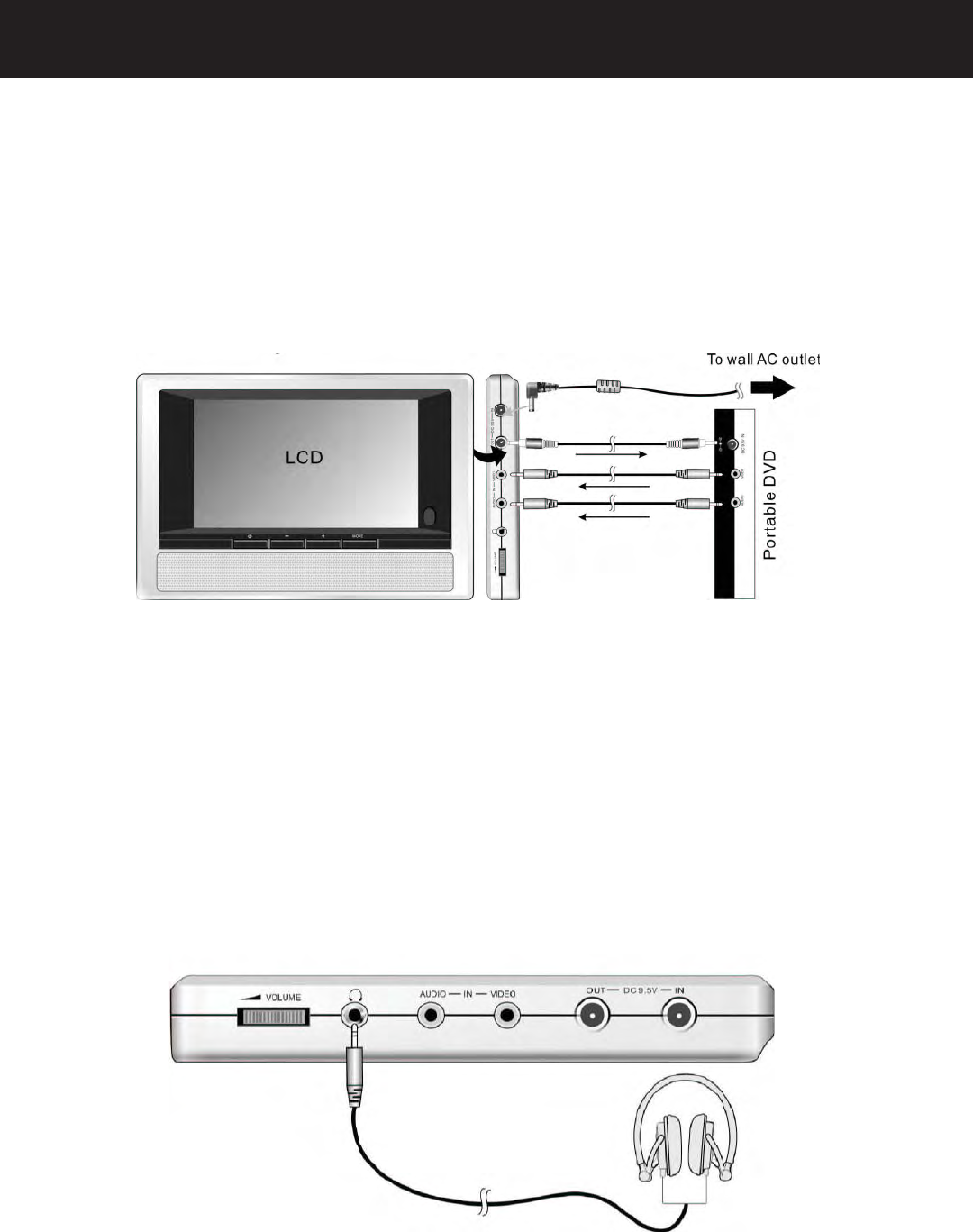
System Connections
Connecting to the Master Unit
Make sure that the master DVD player, extra screen, and any other electrical equipment are off before
connecting.
Connect the AC adapter to the extra screen and connect the extra LCD screen with the master DVD player
using the power supply cord to supply power to the master screen.
Use the AV cables to connect the extra screen with the master screen so that the master screen can input
audio and video to the extra screen.
Note: the AC adapter must connect to the extra screen or it will not have power.
Connecting the Headphones
Connect the headphones to the right side of the player for private listening.
When the headphones are connected, the speakers will automatically turn off.
1.
2.
3.
•
•
8













