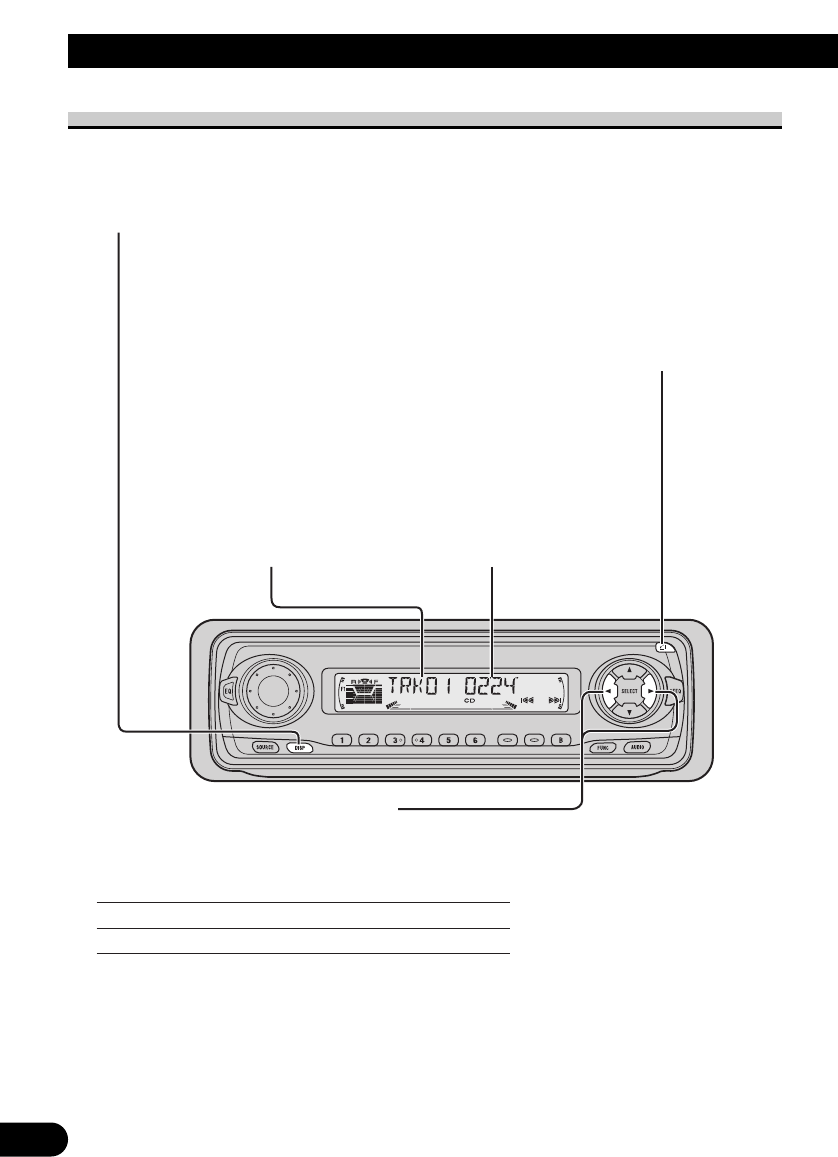
11
Basic Operation
Basic Operation of Built-in CD Player
Note:
• Be sure to close the front panel after loading or ejecting a disc.
Switching the Display
Each press of the DISPLAY button changes
the display in the following order:
Playback mode (Play time)
= Disc Title
Note:
• If you switch displays when disc titles have
not been input, “NO TITLE” is displayed.
Open
Note:
• Use to open the front panel
when loading or ejecting a CD.
(The illustration on the right
shows the front panel open.)
Play Time Indicator
Track Number Indicator
Track Search and Fast Forward/Reverse
• You can select between Track Search or Fast Forward/Reverse by pressing
the 2/3 button for a different length of time.
Track Search 0.5 seconds or less
Fast Forward/Reverse Continue pressing


















