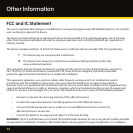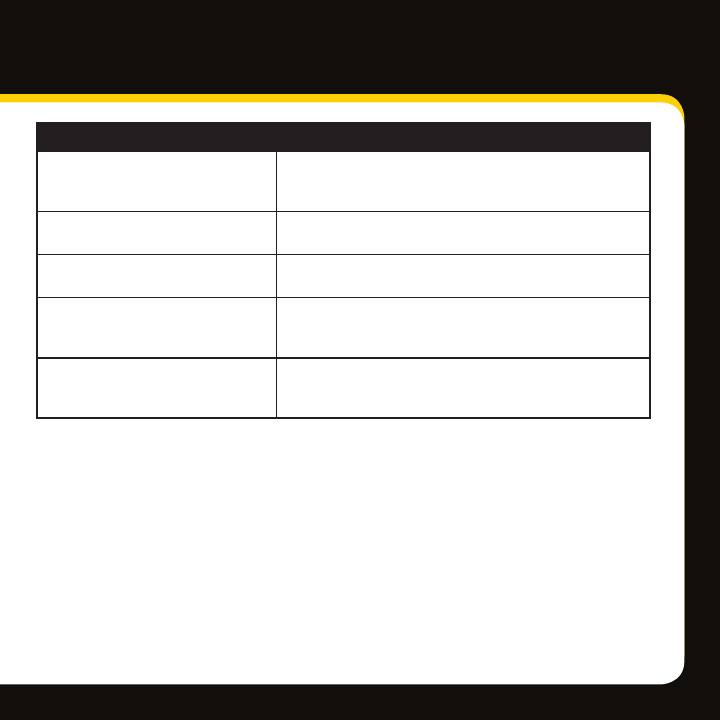
66
If this happens: Try this:
XM Instant Traffic and Weather
channels sound different from other
channels.
Do nothing. These channels use a different audio technology
than the other XM channels.
Battery level meter does not match
the expected charge or playback time.
Fully charge the battery, then use your XMp3 radio until the
battery is exhausted. This calibrates the battery level meter.
Your XMp3 radio cannot see any files
on the microSD card.
Check that the microSD card is unlocked.
Your XMp3 radio still cannot see any
files on the microSD card.
Check whether the microSD card is too full. There must be at
least 32 MB of free space available on the microSD card for
XMp3 radio to use it successfully.
Your XMp3 radio does not
communicate with your PC.
Check power and USB connections between your XMp3 radio
and your PC. Be sure to use the supplied USB cable. Remove
your XMp3 radio from its home stand, then re-insert.