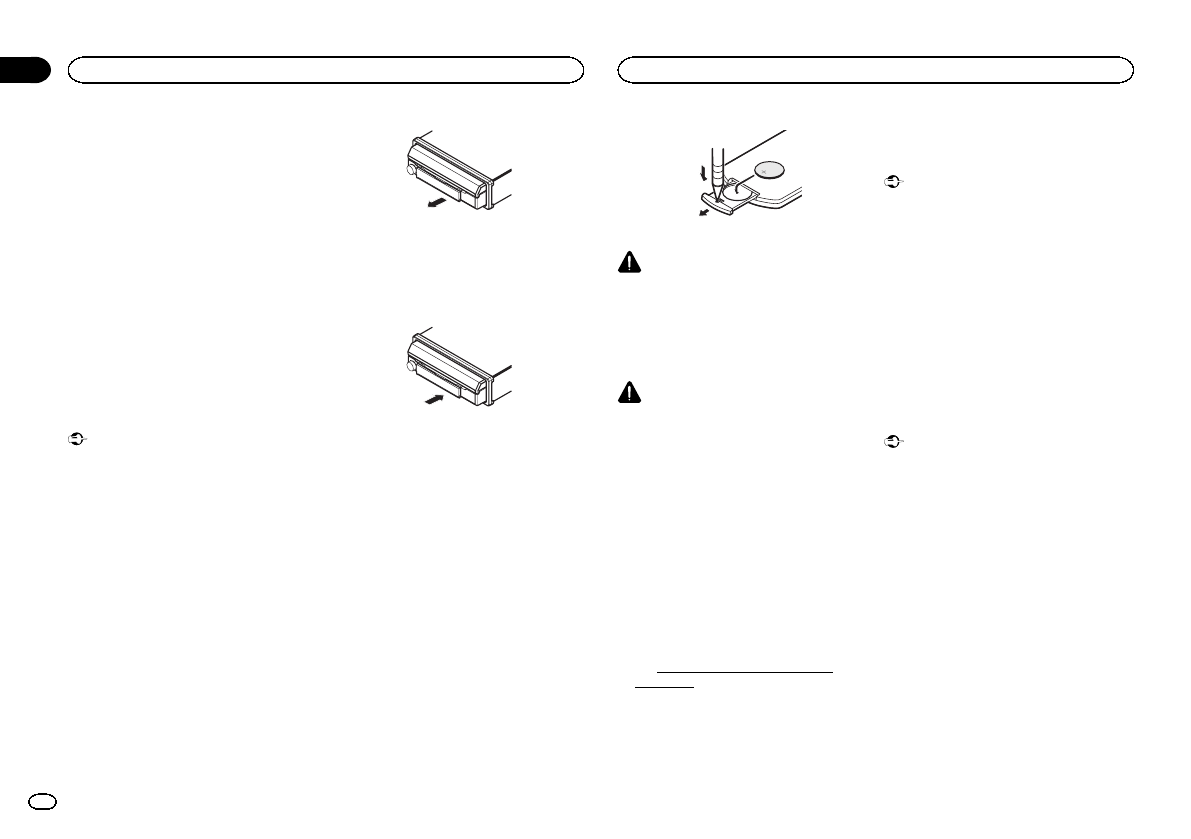
Black plate (6,1)
http://www.pioneerelectronics.com
in Canada
http://www.pioneerelectronics.ca
1 Register your product. We will keepthe de-
tails of your purchaseon file to help yourefer
to this informationin the event of aninsur-
ance claim suchas loss or theft.
2 Receive updates onthe latest products and
technologies.
3 Download owner’s manuals, order product
catalogues, research newproducts, and
much more.
4 Your feedback is important in ourcontinual
effort to designand build themost advanced,
consumer-focused productin the industry.
Protecting your unit from theft
The front panelcan be detached to detertheft.
Important
! Handlethe front panelwith care when re-
moving or attachingit.
! Avoidsubjecting thefront panel to excessive
shock.
! Keepthe frontpanel out of direct sunlight
and high temperatures.
! Ifremoved, replacethe front panel on the
unit before startingup your vehicle.
! To avoid damaging the deviceor vehicle inte-
rior, removeany cables and devices attached
to the frontpanel before detaching it.
Removing the front panel
% Pinchthe top and bottomof its right side
and pull thefront panel out.
Take care notpinch it too tightlyor to drop it,
and also avoidcontact with water or other fluids
to prevent permanentdamage.
Re-attaching the front panel
1 Slide the frontpanel to the left.
The front paneland the head unit areconnected
on the left side.Make sure that the frontpanel
has been properlyconnected to the head unit.
2 Press the rightside of the frontpanel
until it isfirmly seated.
# Ifyou can’tattach the frontpanel tothe head
unit successfully, try again.Forcingthe frontpanel
into placemay resultin damage.
Use and care of the remote
control
Installing the battery
Slide the trayon the back of the remotecontrol
out and insertthe battery with theplus (+) and
minus (–) polesaligned properly.
! Whenusing for thefirst time, pull out the
film protruding fromthe tray.
WARNING
! Keepthe battery out of thereach of children.
Should the battery be swallowed,consult a
doctor immediately.
! Batteries(battery pack or batteriesinstalled)
must not beexposed to excessive heat such
as sunshine, fireor the like.
CAUTION
! Useone CR2025(3V) lithium battery.
! Remove thebattery if the remote controlis
not used fora month or longer.
! Thereis a dangerof explosion if the battery is
incorrectly replaced. Replace only with the
same or equivalenttype.
! Donot handlethe battery with metallictools.
! Donot storethe battery with metallicob-
jects.
! Ifthe battery leaks, wipe theremote control
completely clean andinstall a new battery.
! Whendisposing ofused batteries, comply
with governmental regulationsor environ-
mental public institutions’ rules that apply in
your country/area.
! “PerchlorateMaterial – special handlingmay
apply.
See
www.dtsc.ca.gov/hazardouswaste/
perchlorate. (Applicable toCalifornia,
U.S.A.)”
Using the remote control
Point the remote control inthe direction of the
front panel tooperate.
! Theremote control maynot function properly
in direct sunlight.
Important
! Donot storethe remote control in high tem-
peratures or directsunlight.
! Donot letthe remote control fall ontothe
floor, whereit may become jammed under
the brake oraccelerator pedal.
Demo mode
The feature demoautomatically starts when you
select Offfor the source and continues while
the ignition switchis set to ACC orON. To can-
cel the featuredemo, press and holdMUTE.
Pressand hold MUTE again to restart.Operat-
ing the featuredemo while the car engineis
turned off itmay drain the battery power.
Important
The red lead(ACC) of this unit should becon-
nected to theignition on/off function. Failure to
do so mayresult in battery drain.
Before you start
6
Section
Before you start
En
02
<CRD4711-B>6


















