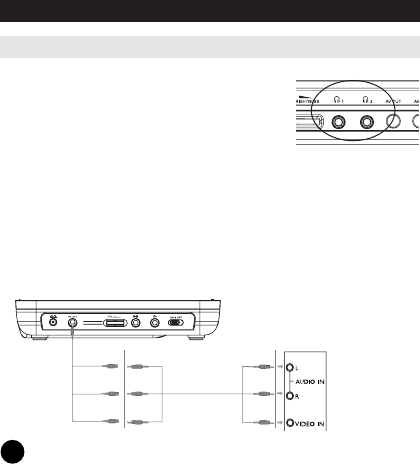
PREPARATIONS
Connections
Connecting headphones
Connect the headphones into the n1 or the n2
jack of your set.
Connecting additional equipment
• Turn off your set before connecting to any additional equipment.
• You can connect the player to a TV or an amplifier to enjoy DVDs or karaoke.
AV OUT
Connect the desired device to this terminal directly.
TIP
You can connect the player to a TV (or PAC132). If you connect to TV, press
DISPLAY MODE to switch off the player’s screen backlight. It can save
power for you.
TV
White
Red
Yellow
Not supplied
✔
75_CCR 2008.7.30 11:40 Page 14


















