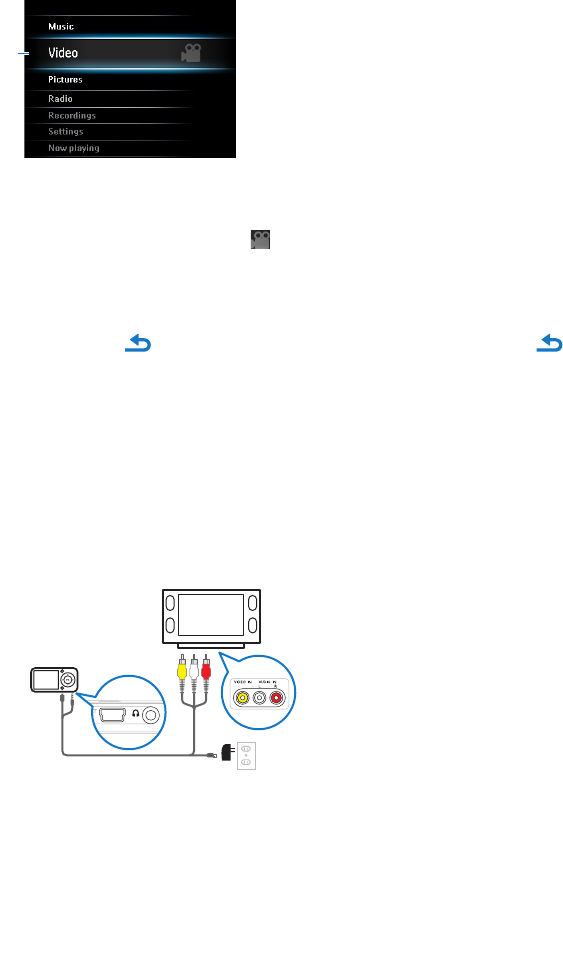
16
4.3 Video
4.3.1 Video play
You can play video clips that are stored on the player.
2
Connect the mini USB plug of the supplied USB and AV cable to the player and the USB
plugtoyourUSBcharger,toensurethatsufcientpowerisavailableforvideoplay.
From the main menu, select to enter Video mode.
A list of video les stored on the player is displayed.
Press 3 or 4toselecttheleandpress2; to play.
Short press to go back to the previous menu, and long press to return to the
main menu.
4.3.2 Play videos on your TV
You can play video clips from the player on your TV.
Follow steps 1 and 2 of chapter
4.3.1 Video play.
Connect the mini USB plug and the audio plug with the player.
Connect the yellow, red and white plugs of the supplied cable with the yellow, red and
white jacks on your TV.
2
3
USB charger
(sold separately)
The picture is displayed on the TV 3 seconds after the yellow video plug is connected to the
yellow jack on your TV.
1
2
>
3
4
1
2
3
>


















