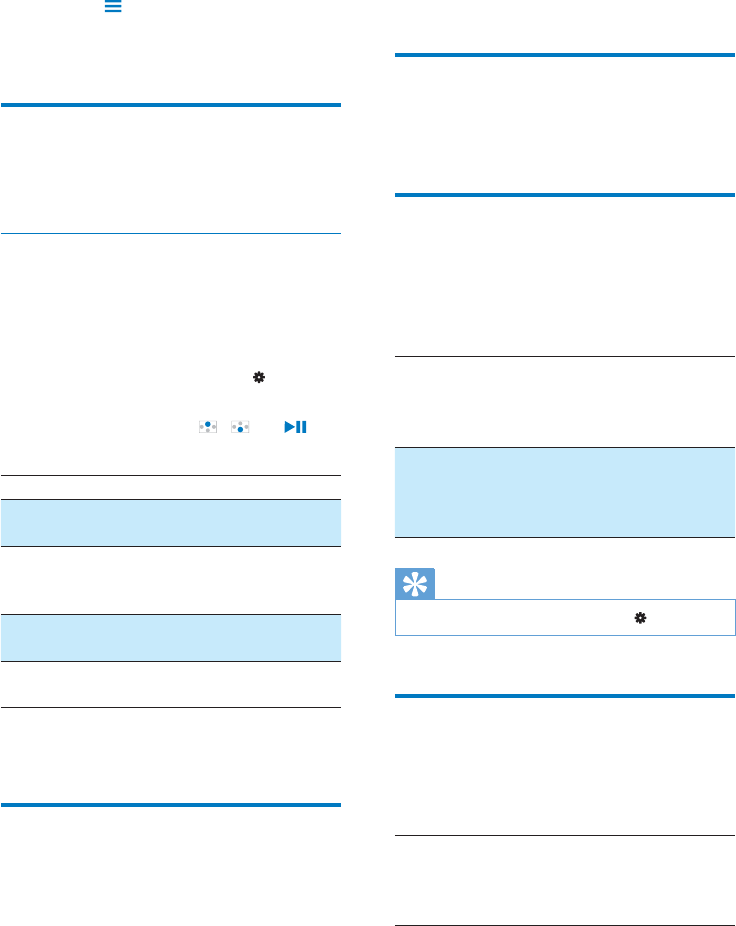
25EN
Alternatively, on the music play screen,
press
> [Sleep timer].
» You can see the time left before
the player is switched off.
Display settings
[Theme]
Selects the theme for the display.
Screensaver
If you have selected a screensaver, the
screensaver appears on the idle screen after the
SUHGHÀQHGWLPHGXUDWLRQ
To select a screensaver
1 From the Home screen, select >
[Display settings] > [Screensaver].
2 In [Screensaver], press / and to
select an option:
[None] shows blank screen.
[Digital
clock]
shows time in digits.
[Album
art]
shows the CD cover of current
song or last played song, if
available.
[Screen
off]
switches off the screen.
[Demo
mode]
shows major features of the
player.
To exit the screensaver
Press any key.
Slideshow settings
[Time per slide]
Selects play time for each slide.
[Repeat]
Plays all slides repeatedly, if activated.
>6KXIÁH@
Plays all slides in random order, if
activated.
Language
You can change the language selection in
[Language].
PC connection preference
In [PC connection preference], select how the
player is connected to a PC. The player allows
the access by a PC through USB Mass Storage
Class (MSC), or Media Transfer Protocol (MTP).
[MSC] *allows the player to also work as
Philips Songbird drive. Click the
Philips Songbird drive to start the
program installation on the PC.
[MTP] during the sync to the player,
allows copyright-protected music
to be converted to playable
formats through Philips Songbird.
Tip
*Make sure that you select [Enable] in > CD-ROM.
Information
In [Information], learn the following information
about the player:
[Player information]
[Model:] full product name
Check the full product name
ZKHQXSGDWLQJÀUPZDUHIURPWKH
support website.


















