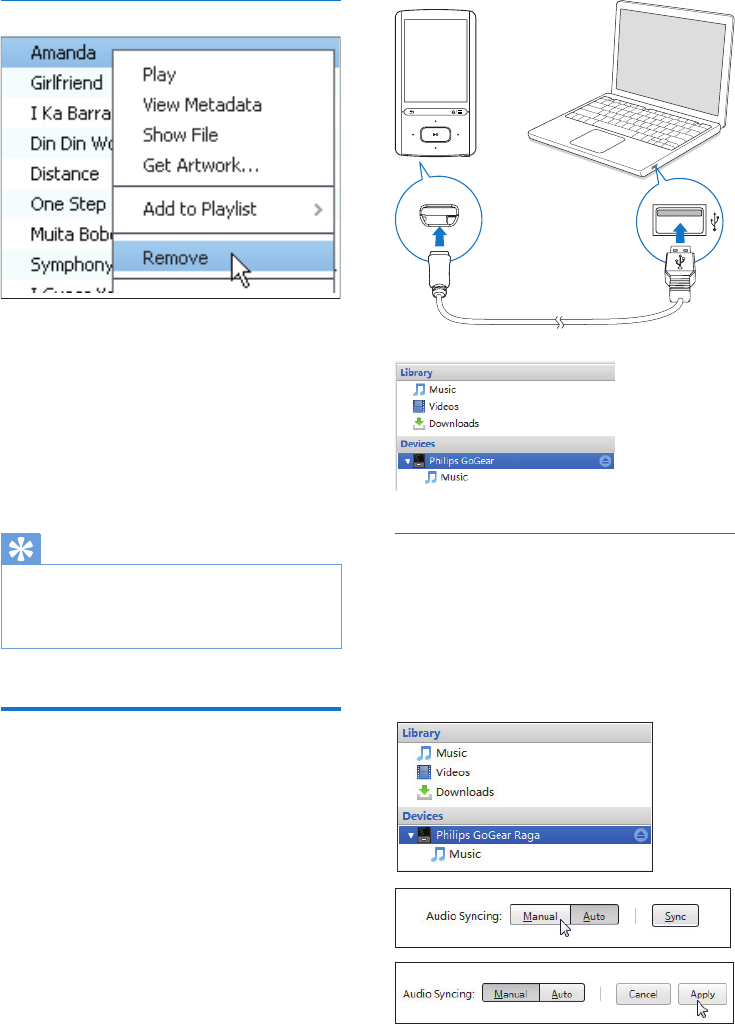
34 EN
Removemedialesfromthelibrary
1 Right click on a media le. Select Remove.
2 Conrm as prompted.
» The selected le is removed from the
library and from all playlists. (By default,
the le is only "removed", not "deleted".
The le still exists in its original
location on the computer or computer
network.)
Tip
• To select multiple les, hold down the Ctrl button
when you click on selections.
• To select multiple consecutive les, hold down the Shift
button when you click on the rst and last selections.
Sync the player with Philips
Songbird
1 On the PC, launch Philips Songbird.
2 Connect the player to the PC by using a
USB cable.
» On Philips Songbird, the player is
displayed when it is recognized by the
PC.
Select auto or manual sync
The rst time you connect the player to Philips
Songbird, select auto sync as prompted. The
player sync with Philips Songbird automatically.
If you didn't select auto sync, you switch on the
manual sync.
To select auto or manual sync,


















