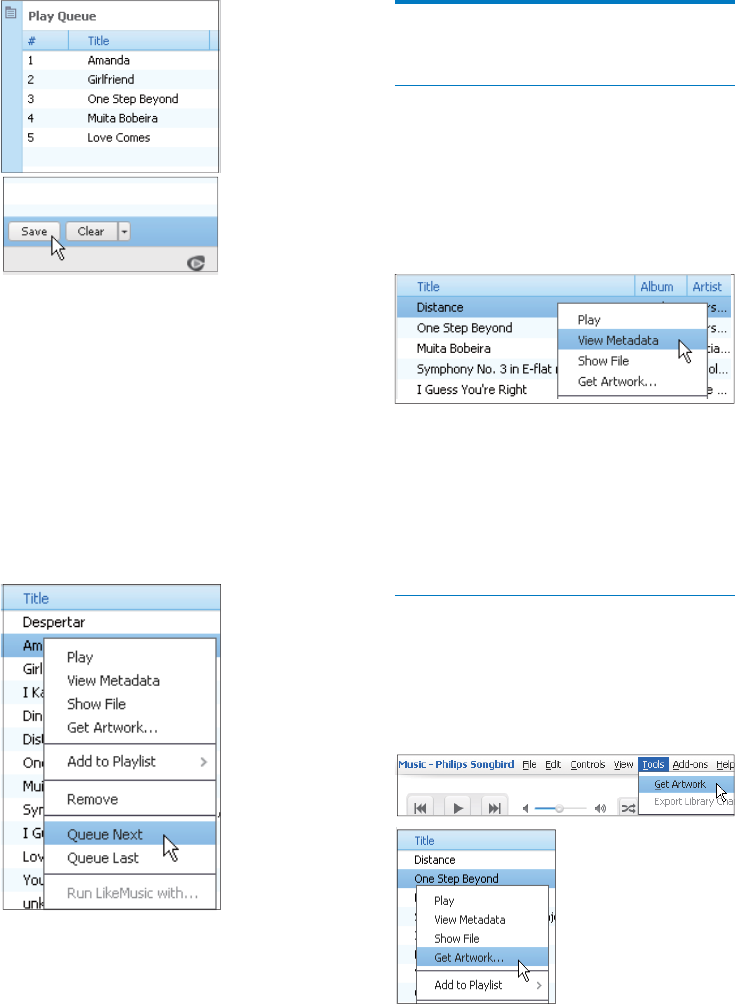
34 EN
Save the play queue as a playlist
1 Click Save.
» The play queue is saved as a
playlist under Playlists.
2 Under Playlists, name the playlist as
needed.
Add songs to the top or end of the play queue
To add songs to the top, right click on
the options and select Queue Next;
To add songs to the end, right click on
the options and select Queue Last.
Songbird
Edit metadata
automatically by song title, artist, album, and
other information.
can browse the media library by metadata.
1 In Library > Music or Videos, select a
2 View
Metadata.
» A metadata table appears for you to
edit the information.
Get album artwork
Artwork is sometimes available for music
downloads. With Philips Songbird, you can
insert artwork for songs.
After you sync the songs to some players, you
can browse the media library by artwork.


















