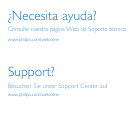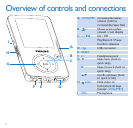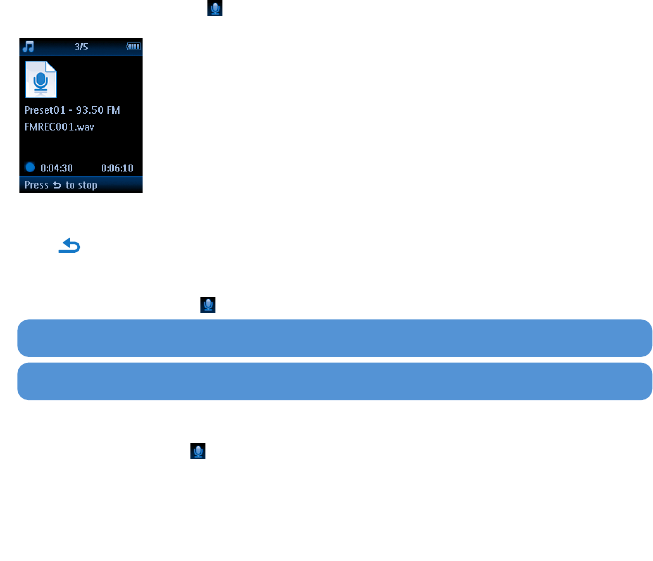
12
Recordings
You can record audio with the player.
Make recordings
1 From the main menu, select .
2 Select Start voice recording to start recording from the microphone.
> The player records and shows the recording display.
3 Press 2; to pause.
4 Press to stop and save the recording.
> Your recording will be saved on the player. (Filename format: VOICEXXX.WAV where XXX is the
recording number which will be automatically generated.)
5 You can find this file under > Recordings Library > Voice recordings.
Play back recordings
From the main menu, select > Recordings Library > Voice or FM radio.
1 Select the recording you want to hear.
2 Press 2; to confirm.
Tip You can pause and restart a recording anytime with 2;.
Note To record FM radio, see section Radio.