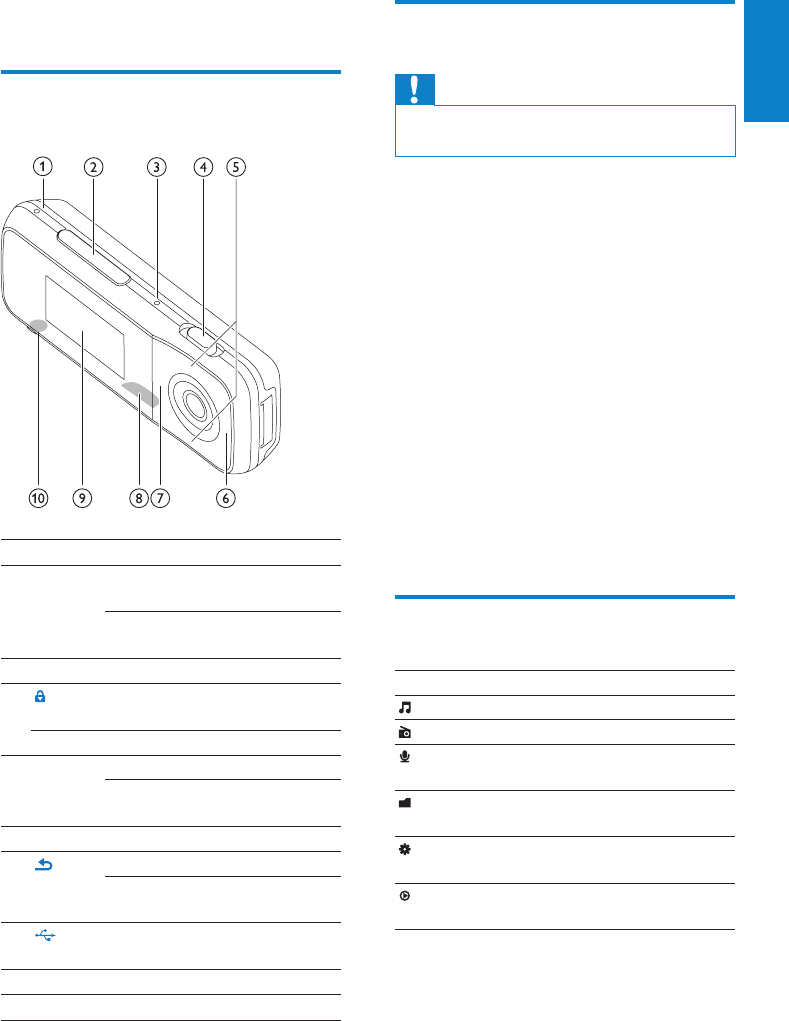
7
English
EN
3 Getting started
Overview of the controls and
connections
a
MIC microphone
b
– VOL + press: increase/decrease the
volume
press and hold: increase/
decrease fast
c
RESET press: reset MIX
d
slide: lock/unlock all buttons
except – VOL +
y
slide and hold: turn MIX on/off
e
3 / 4
press: scroll up/down
press and hold: scroll up/down
at high speed
f
2;
press: play/pause
g
press: back one level
press and hold: return to root
menu
h
slide out: extend USB
connector plug
i
display
j
p
headphone jack
Limit the volume
Caution
Listening to loud sounds for longer than a •
moment can be harmful to the listener.
You can set the volume level of MIX to limit
the maximum volume output.
1 From the main menu, select
[Settings]>[Sound settings] > [Volume
limit].
2 Press the – / + volume controls to adjust
the level.
3 Press 2; to conrm.
When you set a volume limit, MIX »
can no longer exceed the set volume,
even if you press the volume + button.
To enable maximum volume again:
1 Select [Settings] > [Sound settings] >
[Volume limit].
2 Set the volume limit to maximum.
3 Press 2; to conrm.
Overview of the main menu
Menu Mode To
Music play digital audio tracks
FM radio listen to FM radio
Recording create or listen to
recordings
Folder
view
view les in folders
Settings customize the settings
of MIX
Now
playing
show the current play
screen


















