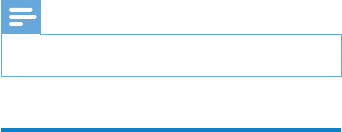
26
13 更新 GoGear
Vibe
GoGear Vibe 由一种称为固件的内部程序控
制。在您购买
GoGear Vibe 之后,可能发布了
新版本的固件。
称为
Philips 设备管理器 (Philips Device
Manager)
的软件程序可通过电脑检查互联网
上可用的固件更新。
在电脑上,从
GoGear Vibe 安装 Philips 设备
管理器
(Philips Device Manager),或从 www.
philips.com/support
下载最新版本。
注
音乐文件不会受到固件更新的影响。 •
手动验证/更新固件
1 确保电脑已连接至互联网。
2 将 GoGear Vibe 连接至电脑 (相关说明,
请参阅连接和充电一节
)。
3 在电脑上,单击开始 > 程序 > Philips
Digital Audio Player > Vibe Device
Manager
以启动 Philips 设备管理器
(Philips Device Manager)
。
4 单击 Update (更新)
» Philips GoGear Vibe 设备管理
器
(Philips GoGear Vibe Device
Manager)
将从互联网检查更新并安装
新的固件
(如果有)。
5 显示屏显示 Update completed (更新完
成
) 时,单击 OK (确定)。
6 断开 GoGear Vibe 与电脑的连接。
固件更新完毕后,GoGear Vibe 将重 »
新启动并可继续使
用。
ZH-CN


















