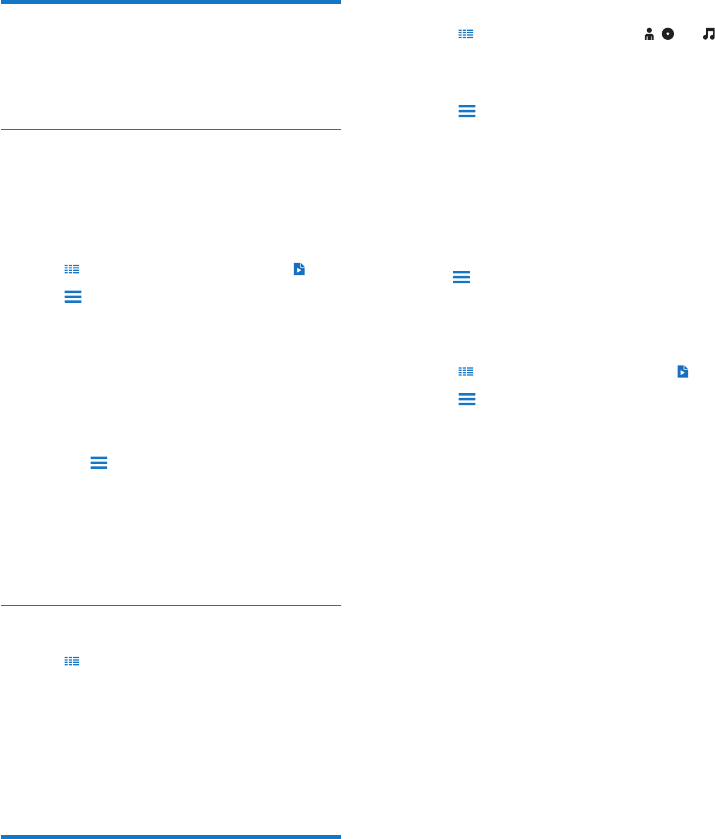
16 EN
Playlists
With a playlist, you can access a list of songs
from different artists or albums.
Create a playlist-on-the-go
On SA060
go.
Create a playlist-on-the-go
1 Tap and select the library view of .
2 Tap and select [Create new 'Playlist on
the go'].
» A playlist-on-the-go is created.
Add songs to a playlist
1 Select or play a song.
2 On the list of songs or play screen,
tap
and select [Add to playlist].
» A list of playlists is displayed.
3
prompted.
» Current song is added to the playlist.
Play a playlist
1 Tap and select the library view of
[Playlists].
» A list of playlists is displayed.
2 Tap to select a playlist and song.
» The playlist starts playing from current
song.
Delete songs
You can delete songs in the following ways:
Delete selected songs;
Delete current song;
Delete selected playlists.
To delete selected songs,
1 Tap to select a library view: , , or .
» The music library is sorted by the song
information in alphabetical order.
2 Tap and select [Delete].
3 Tap the checkbox next to songs.
4 Tap [Delete [X] items] ([X] denotes the
number of selected songs).
» Selected songs are deleted.
To delete current song on the play screen,
Tap
and select [Delete].
» Current song is deleted.
To delete selected playlists,
1 Tap to select the library view of .
2 Tap and select [Delete a playlist].
» A list of playlists is displayed.
3 Tap the check box to select playlists.
4
» Selected playlists are deleted.


















