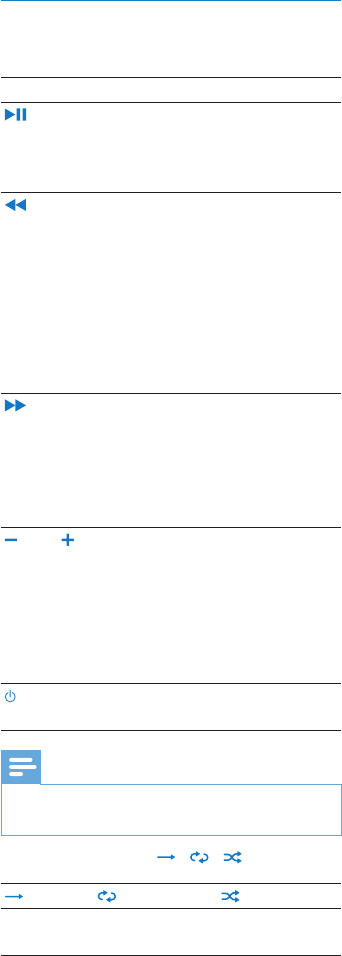
8 EN
Detailed overview of the controls
SA018 offers the following control options:
Function Action
Press 1x: toggle between play and
pause
Press and hold: go to beginning of
first track on SA018
Press 1x at the beginning of a
track: go to beginning of previous
track
Press 1x when playing: go to
beginning of current track
Press and hold when playing: scan
backwards through current track
Press 2x: skip to previous folder
(if folders are present)
Press 1x: go to beginning of next
track
Press and hold when playing: scan
forward through current track
Press 2x: skip to next folder (if
folders are present)
VOL Press 1x: increase / decrease the
volume one step at a time
Press and hold: quickly increase /
decrease the volume
Press and hold both buttons
simultaneously: toggle
FullSound™ on / off
Press and hold for 4 seconds:
toggle SA018 on / off
Note
In idle mode, SA018 turns off when no button •
is pressed for 5 minutes.
Source slide selector / / :
Play songs
one by one
Play songs
repeatedly
Play songs in
random order


















