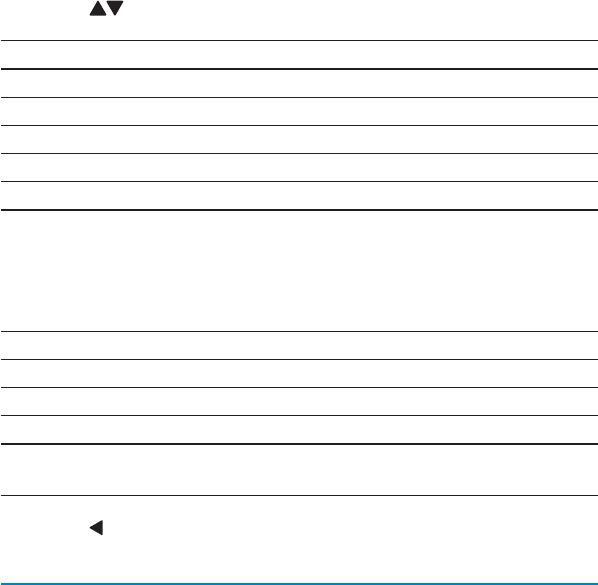
24
6 Adjust settings
To maximize your play experience, use the SETUP menu to fi ne tune your
settings (for DTV mode only).
1 Press OPTIONS .
2 Select [Setup] .
The setup menu is displayed.»
3 Press to select an option and press OK to confi rm.
[General]
[Menu language] Select menu display language.
[Closed Caption] Select closed caption services.
[Factory reset] Restore original settings.
[Time]
[Time zone] Select the time zone.
[DST] Set the Daylight Saving Time.
[On] : If it is summer time, select this
option.
[Off] : If it is not summer time, select this
option.
[Time format] Select the time format.
[Channel installation]
[Air/Cable] Select the antenna type.
[Auto scan] Search TV channels automatically.
[Manual scan] Search TV channels manually. This option
is not available in cable mode.
4 Press to go back to previous menu level.
5 Press OPTIONS to exit.
View closed captions (subtitles)
The caption service displays transmitted CC- and T- text. The caption text can
be displayed permanently or only when the TV is muted.
EN


















