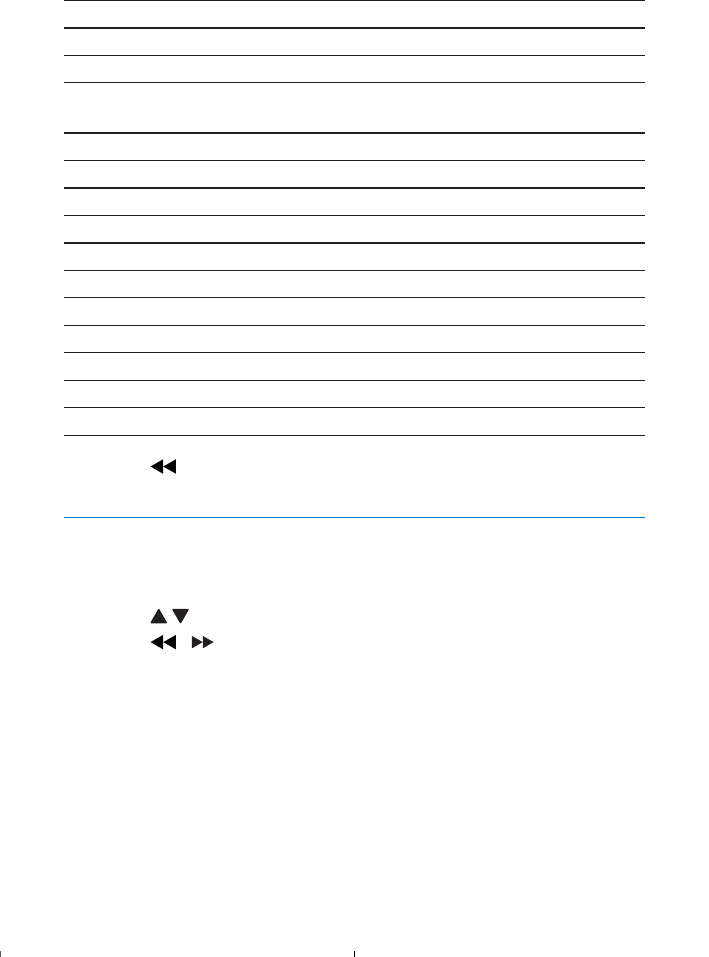
24
[-- General Setup Page --]
[OSD Lang] Select on-screen display language.
[Screen Saver] Activate/deactivate screen saver.
[Resume] Select whether to start play from the
point where it was last stopped.
[Angle Mark] select angle mark display options.
[--Video Setup Page--]
[TV Type] Set TV standard.
[--Password Setup Page--]
[Password] Change password (3308 by default).
[--Preference Setup Page--]
[Audio] Select audio language.
[Subtitle] Select subtitle language.
[Disc Menu] Select disc menu language.
[Parental] Select parental level.
[Default] Restore original settings.
3 Press to go back to previous menu level.
4 Press SETUP to exit.
Adjust display
1
Press DISPLAYon the remote control.
The display setup menu is displayed.»
2 Press / to select an option.
3 Press / to change the value.
4 Press DISPLAY again to exit.
EN


















