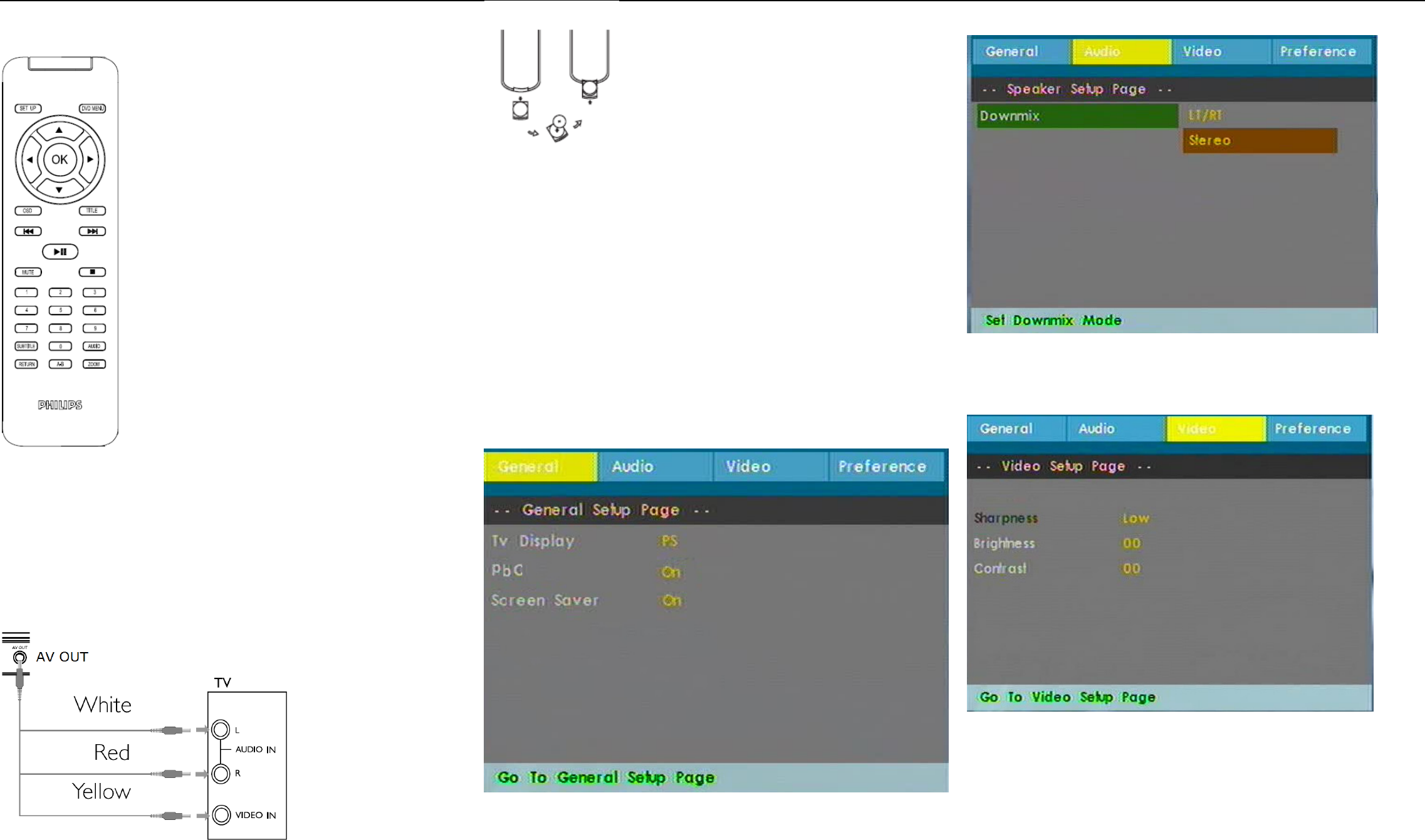
RemoteControl
Preparation:
ConnectACadaptor
Connectthesuppliedadaptortothesetandthemainpowersupply
ConnecttoTV
YoushouldconnecttheplayertoaTVandenjoyyourDVD.
Ifthepicturecan'tdisplaynormally.pleasetrytochangetheTVsystemundertheTV
Typemenu
Poweringyourremotecontrol
1Openthebatterycompartment.Removetheprotectiveplastictab(firsttimeusers
only).
2Insert1xlithium3Vbattery,typeCR2025,thenclosethecompartment.
CAUTION
• Batteriescontainchemicalsubstances,sotheyshouldbedisposedofproperly.
• Batteriesshallnotbeexposedtoexcessiveheatsuchassunshine,fireorthelike.
• Dangerofexplosionifbatteryisincorrectlyreplaced.Replaceonlywiththesame
orequivalenttype.
• Incorrect use of batteries can cause electrolyte leakage and will corrode the
compartmentorcausethebatteriestoburst.
• Removethebatteriesiftheset
isnottobeusedforalongtime.
• Per‐chlorate Material – special handling may apply. See
www.dtsc.ca.gov/hazardouswaste/perchlorate.
Setup
PressSETUP.
Listoffeaturesisshown.
UseLeft/Righttohighlightyourselection.
Usethenavigationkeystohighlightyourdesiredsetting
TheSETUPmenuincludes:
General
TVdisplay: Setscreendisplayaspectratio
OSDLang:LanguageSetOnScreenDisplay(OSD)languages
PBC:ON/OFF.
ScreenSaver:ON/OFF.
Audio
Dobly(Downmix):LT/RT
Stereo
Setthedigitaloutputformat
Video
Sharpness:Itallowsyoutoadjustthecolorofthescreen
Brightness:Itallowsyoutoadjustthebrightnessofthescreen
Contrast:Itallowsyoutoadjustthecontrastofthescreen
Preference
2
SETUP:setupenterorexitthesystemmenu
DVDMENU:returntotheDVDmenu
Navigationkey:Up/down/left/right
OK:Confirmaselection
OSD:viewtheplaybackstatus
Title:ReturntotheTitlemenuofDVDdisc
Previous/ Next: Skip to previous or next
chaptertrack
Play/Pause:Startinterruptplayback
Mute:
cutthesoundout
Stop:Stopplaybackoreraseaprogram
Number Keypad (0‐9): input the password
orselectthetrack
Subtitle: select the subtitle language for
DVDdisc
Audio: select the audio language for DVD
disc
Return:returntothePBCmenuforVCDdisc
A‐B:repeatplayback
Zoom:zoominorzoomoutthepicture














