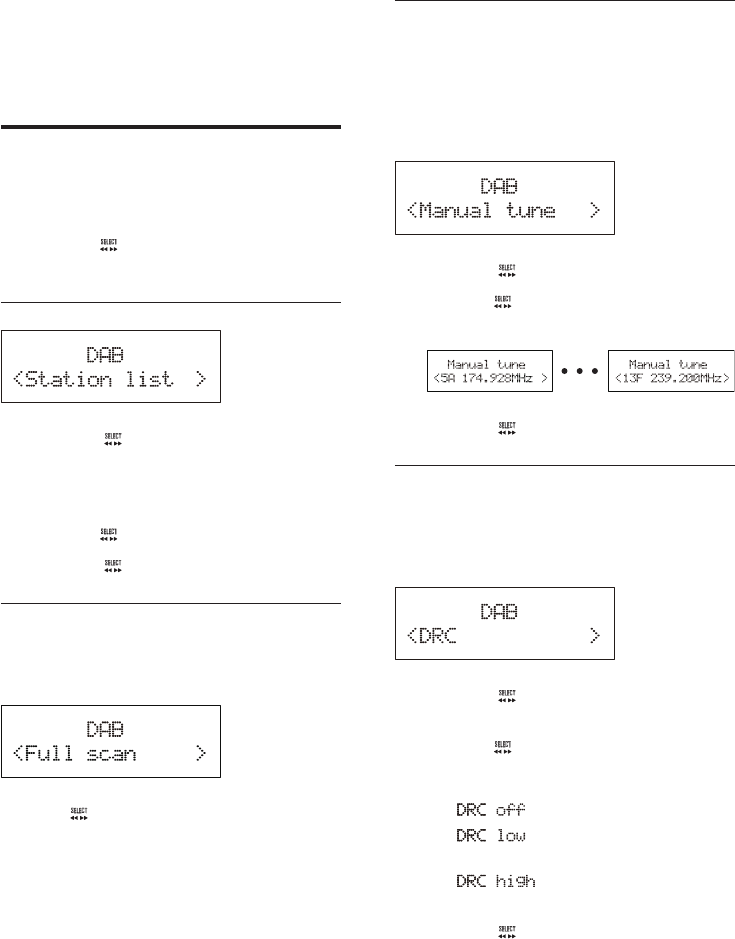
11EN
• Signal error rate
• Bitrate codec
• Time
• Date
Use DAB menus
1 In DAB mode, press MENU to access the
DAB menus.
2 Turn the knob to toggle through the
menus.
Tune to a stored station
1 Press the knob to access the list of
stored stations.
• If no DAB station is stored, the product
starts automatic search.
2 Turn the knob to select a station.
3 Press the knob to start listening.
Re-scan for stations
Full scan is used to perform a wide range
search for DAB radio stations.
Press the knob to start scanning for available
DAB stations.
» After the scanning is complete, the rst
detected station is broadcast.
Tune to a station manually
With this feature, you can tune to a specic
channel/frequency manually. In addition to
antenna orientation for better radio reception,
the optimal reception can also be obtained with
this feature.
1 Press the knob to access the station list.
2 Turn the knob to select a station from
5A to 13F.
3 Press the knob to conrm the option.
DRC (Dynamic Range Control)
DRC adds or removes a degree of
compensation for the differences in the dynamic
range between radio stations.
1 Press the knob to access the sub-
menus.
2 Turn the knob to select an option. (The
asterisk behind the option indicates the
current setting.)
• : No compensation applied.
• : Medium compensation
applied.
• : Maximum compensation
applied.
3 Press the knob to conrm the option.


















