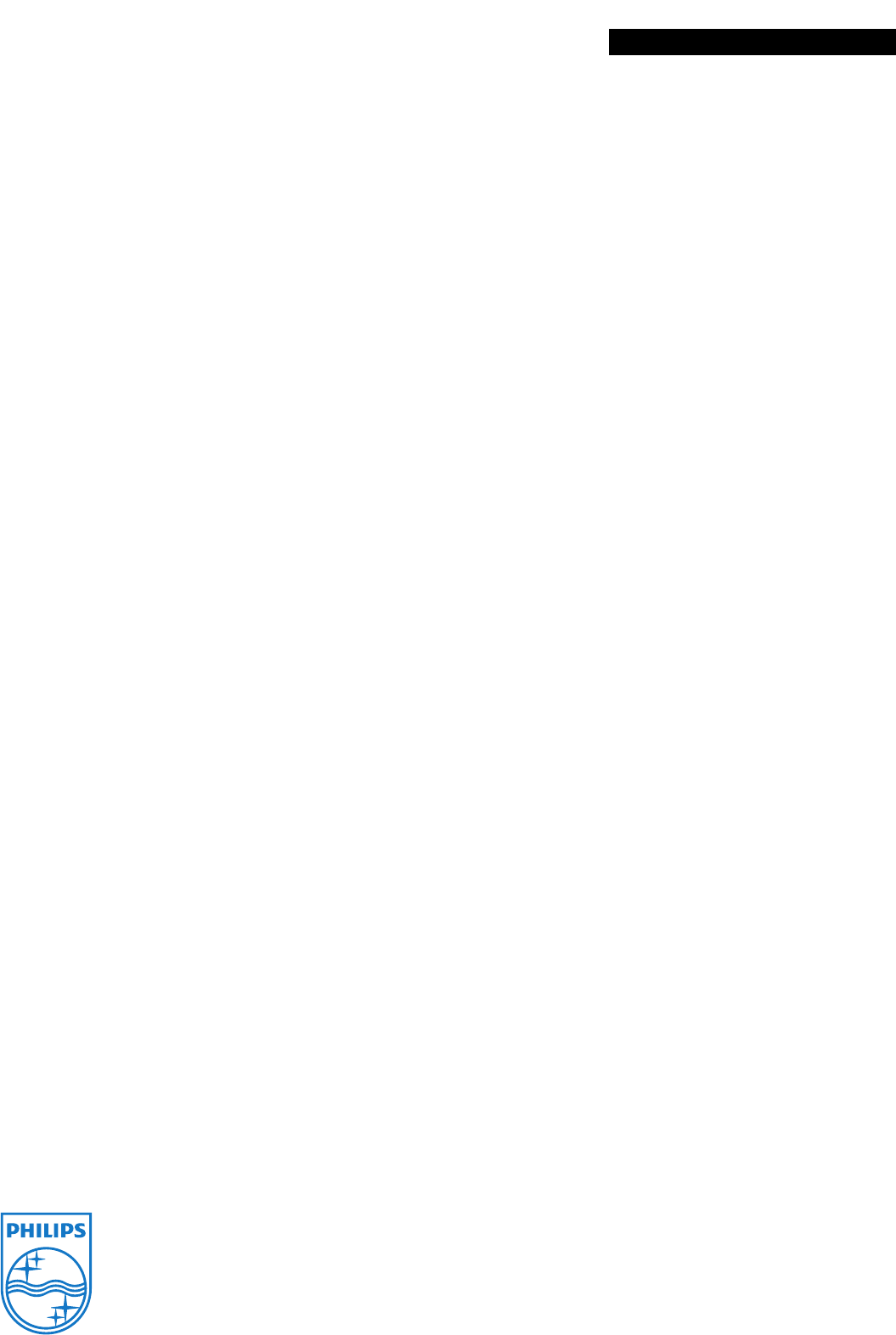
MCP9350I/22
Media center
Specifications Product highlights
Picture/Display
• Digital Natural Motion: Digital Natural Motion
• Operating system: MS Windows XP MCE
• Picture enhancement: Motion adaptive de-
interlacing
Video Playback
• Playback Media: CD, CD-R/CD-RW, DVD,
DVD+R, DVD+R DL, DVD+R/+RW, DVD+RW,
DVD-R, DVD-R DL, DVD-R/-RW
Video Recording
• Recording Media: DVD+R DL, DVD+R/+RW,
DVD-R DL, DVD-R/-RW, CD-R/RW
Storage Media
• Hard Disk Capacity: 250 GB
Multimedia Applications
• Memory Card Types: Compact Flash type I,
Compact Flash type II, Memory Stick, Memory
Stick Pro, Microdrive, MultiMedia Card (MMC),
Secure Digital Card (SD), Smart Media Card
• Multimedia connections: 8-in-1 Memory Card
Reader
Tuner/Reception/Transmission
• Number of TV tuners: 2
• TV system: PAL, SECAM
Connectivity
• Front / Side connections: Headphone out, i.LINK
DV in (IEEE1394, 4-pin), Microphone, USB 2.0 2x
• LAN wired: Ethernet (RJ 45) 1x
• LAN wireless: Wireless LAN (IEEE802.11g)
• Rear Connections: Analog audio Left/Right in 2x,
Analog audio Left/Right out 2x, Antenna IEC75,
Digital coaxial out, Digital optical out, DVI-D, FM
Antenna, S-Video out, VGA out, S-Video in 2x,
CVBS in 2x, USB 2.0 2x, IEEE 1394 6 pins 2x,
Telephone line in, IR Blaster 2x
Convenience
• Electronic Program Guide: Microsoft EPG
• Keyboard accessory: Wireless
• Remote Control: Universal
• Remote control: Sofa
• Remote control type: RC4370
Accessories
• Included Accessories: AC Power Cord, Audio
Cable, Batteries for remote control, Coax digital
audio cable, Ethernet cable, FM antenna, Full
SCART cable, HDMI-DVI adapter cable, IFU /
User Manual, Quick start guide, Universal Remote
Control, World Wide Warranty leaflet, DVI-D to
DVI-D cable, IR Blaster 2x, TV RF signal splitter,
SCART to Y/C, CVBS, L/R, Wireless Keyboard
with batt.
• Remote Control 12NC: 312814713132
Software
• Philips Media Manager: UPnP multimedia content
server
System Requirements
• Processor: 3.0 GHz P4 HT
• RAM memory: 512 MB
Dimensions
• Packaging dimensions (WxHxD): 590 x 487 x 232
• Product dimensions (WxDxH): 430 x 392 x 100
• Product weight: 9.42 kg
• Weight incl. Packaging: 13.42 kg
Power
• Power consumption: 130 W
• Power supply: 100-240VAC, 50/60Hz
• Standby power consumption: 5.2
•
Issue date 2008-11-15
Version: 2.0.5
12 NC: 8622 810 13636
EAN: 87 10895 97554 4
© 2008 Koninklijke Philips Electronics N.V.
All Rights reserved.
Specifications are subject to change without notice.
Trademarks are the property of Koninklijke Philips
Electronics N.V. or their respective owners.
www.philips.com
Digital Natural Motion
Philips invented Digital Natural Motion to eliminate
juddering effects that are visible with moving picture
content. Digital Natural Motion estimates motion in the
picture and corrects juddering movements in both
broadcast and recorded movie material (such as DVD).
The resulting smooth motion reproduction and excellent
sharpness take the viewing experience to a higher level.
Motion adaptive de-interlacing
This smart de-interlacing algorithm is able to detect the
type of video source (such as Still Picture, Motion Picture
or Film) and automatically optimize the de-interlacing
process with Spatial, Temporal or Film mode de-
interlacing. The result is that it delivers razor sharp and
stable images every time.
High Definition playback
Dual tuner
Direct access to content
LikeMusic
LikeMusic is your smart and intuitive personal DJ which
matches your music to your mood. By pressing the
LikeMusic button, a short playlist of songs - similar to the
song style you're listening to - is generated. This is all
achieved by Philips patented algorithm which analyzes
music for tempo, voice gender and instrumentation. A
meta-tag is added to the song file so when you hit the
LikeMusic button, a search is performed based on the
meta-tag. To keep you in the same mood, the most
similar songs are added to a playlist and playback begins
once the original song ends.
Horizontal design
Easy to connect
Intuitive user interface
Only the relevant keys for the currently selected device
are backlit for extra operational convenience.
Video & Music on demand
Future proof
To keep your device up to date and enhance its
functionality you can download new softwares that
become available. Connect the device to the Internet,
either directly or through a PC, and launch the upgrade
utility.




