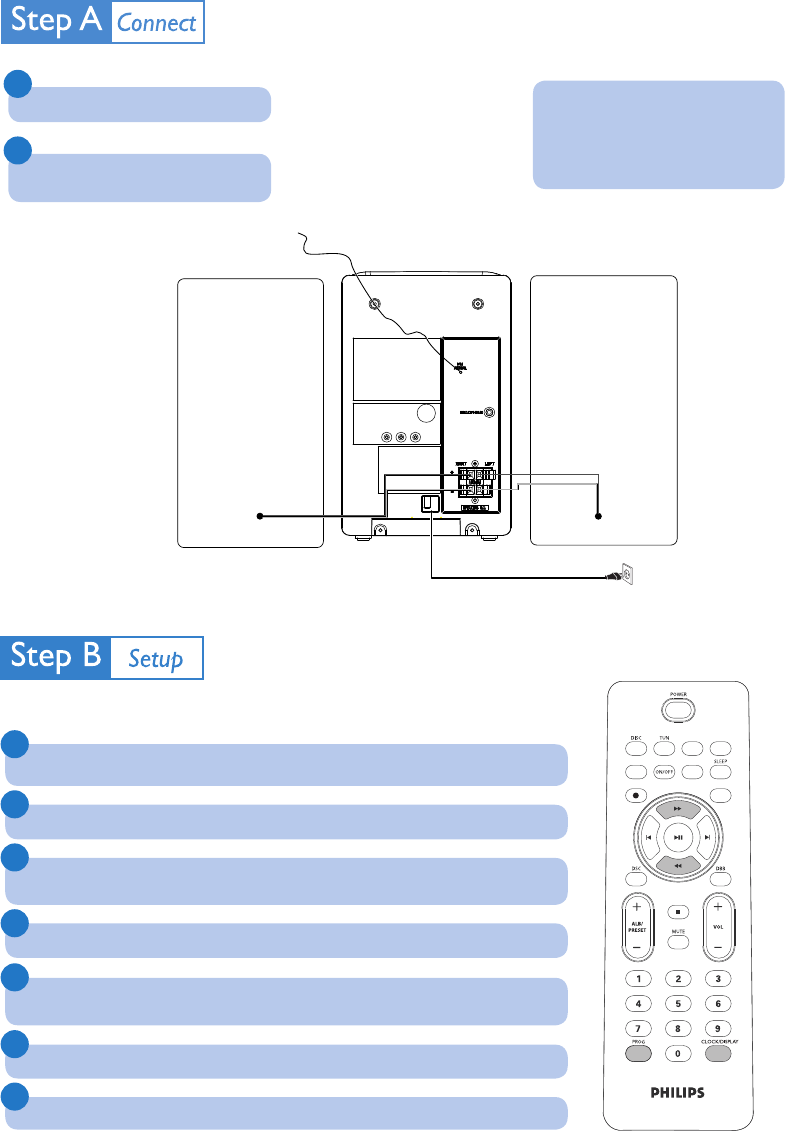
6
5
4
3
2
1
2
Connect the speaker cables.
Speaker
(right)
Speaker
(left)
FM antenna
AC power
Tip
See the User Manual for how to
connect other equipment to this
system.
MP3 LINKUSB
MODE
USB RECORD USB DELETE
TIMER TIMER
Set clock
1
Connect the AC power cord to the wall
socket.
7
Press and hold CLOCK (or CLOCK/DISPLAY on the remote control) to activate the clock
setting mode.
Press
PROG repeatedly to select 12 hour or 24 hour format.
Press CLOCK (or CLOCK/DISPLAY on the remote control) to confi rm.
The hour digits are displayed and begin to blink.
«
Press
∞
/
§
(or
5
/
6
on the remote control) to set the hour.
Press
CLOCK (or CLOCK/DISPLAY on the remote control) to confi rm.
The minute digits are displayed and begin to blink.
«
Press
∞
/
§
(or
5
/
6
on the remote control) to set the minute.
Press CLOCK (or CLOCK/DISPLAY on the remote control) to confi rm.
MCM169_QSG_Eng.indd 2MCM169_QSG_Eng.indd 2 2/2/2009 10:57:48 AM2/2/2009 10:57:48 AM






