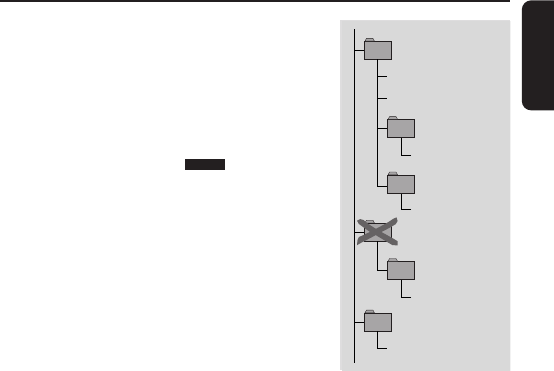
This set will play all albums in alphabetical
order.An album name includes all folders in
which the album is located, e. g. the album
VERDI in CLASSIC has the album name
CLASSIC\VERDI.
The albums in the illustration will be played
in the following way:
CLASSIC 1
CLASSIC\MOZART 2
CLASSIC\VERDI 3
POP\BLUR 4
REGGAE 5
In POP there are no MP3 or AAC files.
POP is therefore skipped.
There may be an album VARIOUS with album
number 0 which will be played before all other
albums. VARIOUS contains all tracks which
you did not put into an album.
How to make a CD-ROM with MP3 or AAC files
Record (“burn”) the music files from your harddisc on a CD-ROM
with your computer´s CD burner.
Make sure that the file names of the MP3 and AAC files end with .mp3
and .aac respectively.
When burning your MP3-CDs, use either ISO 9660 disc format or UDF.
CD burning software like “DirectCD” or others support the UDF format.
ALBUM
11
General information
English
5 REGGAE
.mp3
4 BLUR
.mp3
3 VERDI
.mp3
POP
2 MOZART
.mp3
1 CLASSIC
.mp3
.mp3


















