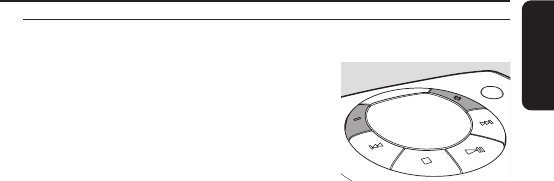
Selecting albums and tracks on MP3-CDs
Selecting an album during playback
● Briefly press − or + once or several times to
skip to the first track of the current, previous
or subsequent album.
➜ The first track of the selected album is
played.
Selecting a track during playback
1 Keep − or + pressed to skip quickly to previous
or subsequent MP3 tracks.
➜ Skipping starts and speeds up after 5 seconds.
2 Release the button at the desired track.
➜ Playback continues with the selected track.
Note:To skip from track to track at low speed,
use ∞ or §.
17
Basic functions
English
S
T
O
P
P
L
A
Y
•
P
A
U
S
E
S
E
A
R
C
H
A
L
B
U
M
•
T
I
T
L
E
S
E
A
R
CH
A
L
B
U
M
•
T
I
T
L
E
ESP


















