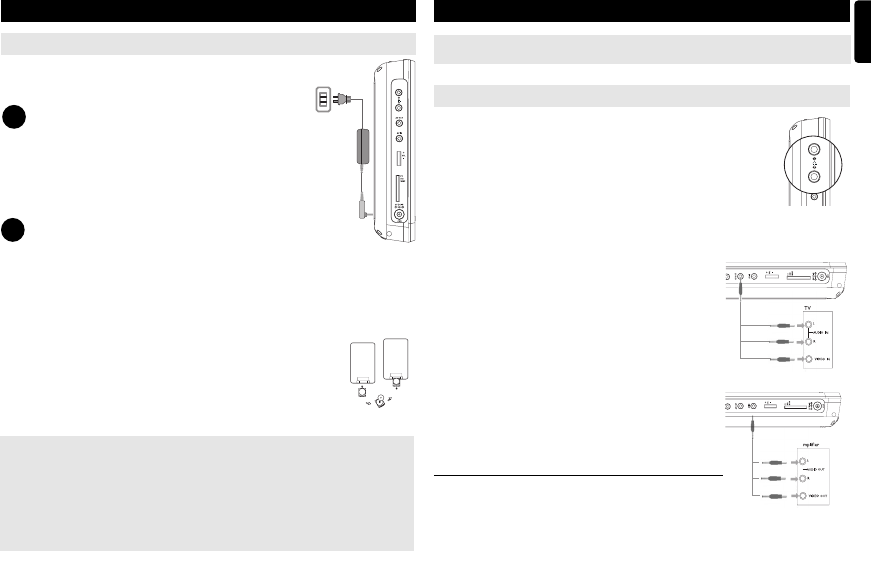
9
English
PREPARATIONS
Connections
Connecting headphones
Connect the headphones into the n1 or the n2 jack of
your set.
Connecting additional equipment
• Turn off your set before connecting to any additional equipment.
• You can connect the player to a TV or an amplifier to enjoy DVDs or karaoke.
AV OUT
Connect the desired device to this terminal directly (no
setting needed in the DVD, iPod or SD/MMC mode).
AV IN
On the DVD player panel, press the source key repeated-
ly (AV on the remote) to select AV IN (AUX).
Connection Video Audio (Left) Audio (Right)
Color Yellow White Red
White
Red
Yellow
White
Red
Yellow
- Remove the battery if the remote control is not to be used for a long time.
PREPARATIONS
Power supply
Using the AC / DC adaptor
Connect the supplied adapter to the set and the main
power supply (as shown).
TIP
To avoid damage to the player, switch off before plug-
ging or unplugging the AC adaptor.
Using the car adapter
Connect the supplied car adapter to the set and the
car cigarette lighter outlet.
TIP
• To avoid damage to the player, switch off before plug-
ging or unplugging the car adaptor.
• When connecting with car power (cigarette lighter) adaptor, be sure the
input voltage of the adaptor is identical with car voltage.
• Make sure the temperature is below 35
o
C when the DVD player is con-
nected to DC 16.0V in a car.
Powering your remote control
1 Open the battery compartment. Remove the protective
plastic tab (first time users only).
2 Insert 1 x lithium 3V battery, type CR2025, then close
the compartment.
✔
✔
CAUTION
- Batteries contain chemical substances, so they should be disposed of
properly.
- Danger of explosion if battery is incorrectly replaced. Replace only with
the same or equivalent type.
- Incorrect use of batteries can cause electrolyte leakage
and will corrode the compartment or cause the batteries to burst.
P001-020_DCP851_79_Eng 2008.5.7 10:40 Page 9


















