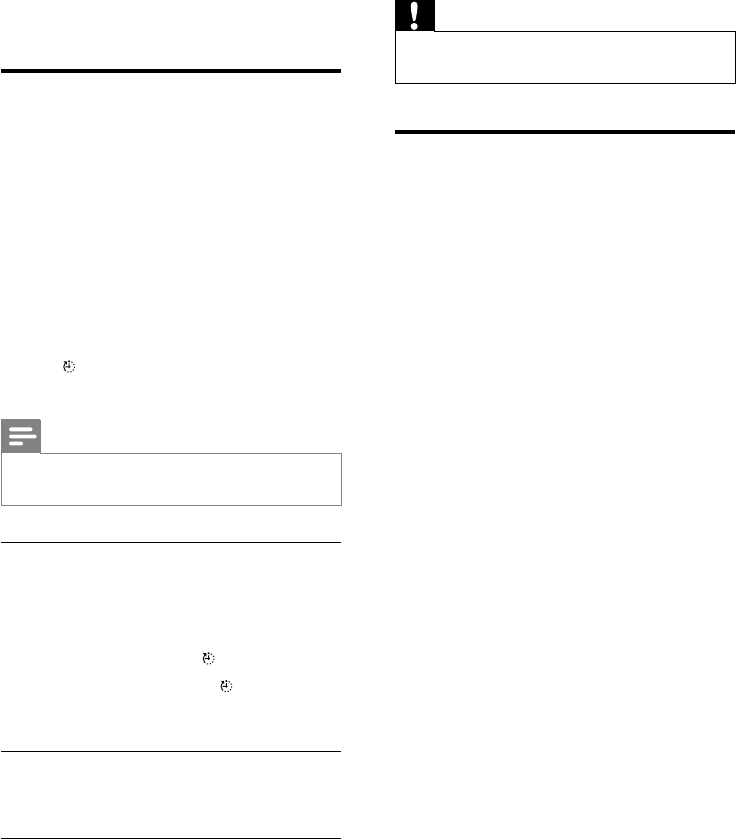
16
Caution
If you do not stop the alarm ring, the alarm will •
ring off and the timer starts counting up.
Adjust display brightness
1
Press BRIGHTNESS repeatedly to select
different levels of display brightness.
6 Other features
Set a kitchen timer
This unit can be used as an alarm clock.
1 At any operation mode, press TIMER/
VOL.
The last time setting in minute or hour »
and minute blinks.
2 Rotate the knob clockwise/counter-
clockwise to choose the desired timer.
3 Press TIMER/VOL to confirm.
The timer is set and activated. »
»
is displayed and the timer starts
counting down.
Note
You can set an alarm timer from 1 minute •
through 10 hours.
Activate and deactivate alarm timer
1 In any operation mode, press TIMER/
VOL repeatedly to activate or deactivate
timer.
If timer is activated, »
starts to blink.
If timer is deactivated, »
disappears on
the display.
View the alarm settings
1 Press TIMER/VOL.
Stop alarm ring
1 When the alarm rings, press TIMER/
VOL.
The alarm stops but the alarm settings »
remain.
EN


















