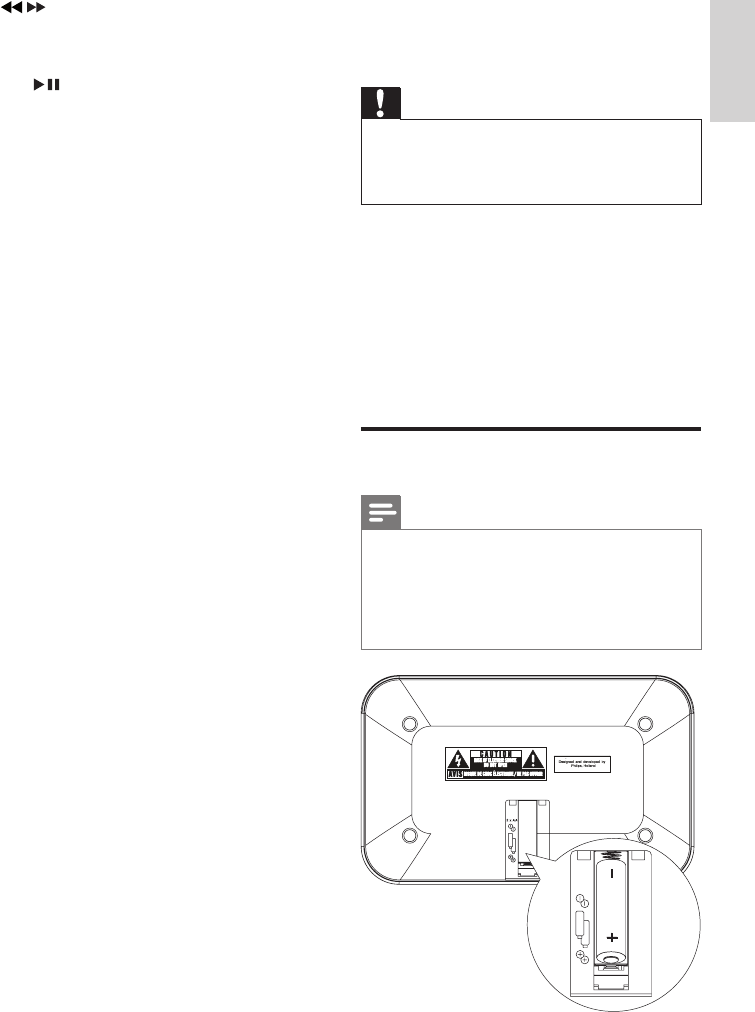
11
3 Get started
Caution
• Use of controls or adjustments or
performance of procedures other than herein
may result in hazardous radiation exposure or
other unsafe operation.
Always follow the instructions in this chapter in
sequence.
If you contact Philips, you will be asked for the
model and serial number of this apparatus. The
model number and serial number are on the
rear of the apparatus. Write the numbers here:
Model No. __________________________
Serial No. ___________________________
Install batteries
Note
• You can only use AC power as power supply.
Batteries (not supplied) are for backup
purpose.
• Perchlorate Material - special handling may
apply. See www.dtsc.ca.gov/hazardouswaste/
perchlorate.
2 x AA
d /
• Searchwithinanaudiole.
• Tune to a radio station.
e OK/
• Start or pause iPod/iPhone play.
• Conrmselection.
f MP3 LINK
• Select external audio device source.
g MENU
• Select the iPhone/iPod menu.
h SLEEP
• Set the sleep timer.
i BRIGHTNESS/REP ALM
• Adjust the display brightness.
• Repeat the alarm.
j DBB
• Turn on or off dynamic bass
enhancement.
k DSC
• Select a preset sound setting.
l ALM 1/ALM 2
• Set the alarm timer.
• Turn off the alarm tone.
• View alarm settings.
m VOL +/-
• Adjust volume.
n MUTE
• Mute volume.
o SET TIME/PROG
• Set the clock and date.
• Program radio stations.
p TUNER
• Select the tuner source.
English
EN


















