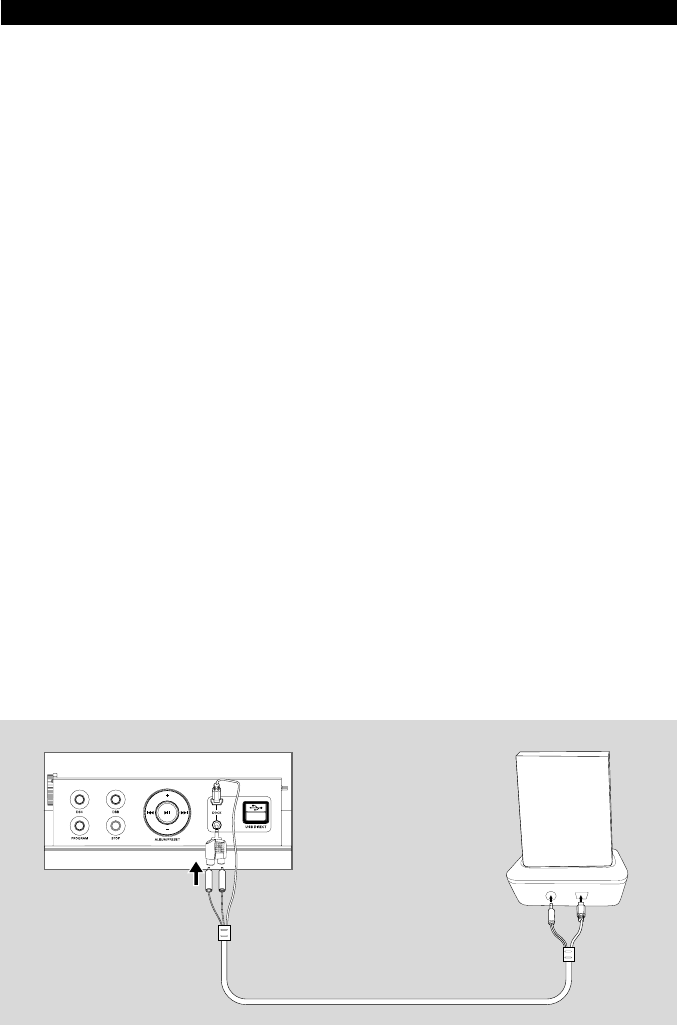
English
IMPORTANT!
– This docking kit is especially designed for use with the MCM276R Micro Hi-Fi System.
Do not try it on any other devices!
– The mini USB port on the back of each docking cradle is only intended for connection
to the MCM276R Micro Hi-Fi System using the supplied docking cable only. Do not try to
connect this port to a PC or any other USB devices!
Compatible portable players
● Most Apple iPod models with 30-pin dock connectors as follows: 20GB, 40GB, 20/30GB Photo, 40/60GB
Photo, 30GB Video, 60GB Video, Mini and Nano
● Philips GoGear players with dock connectors, as follows:
– HDD1420, HDD1620, HDD1630, HDD1635, HDD1820, HDD1830, HDD1835;
– HDD1840, 1850;
– HDD6320, HDD6330
Selecting the correct dock adaptor
● For the iPod dock, 8 dock adaptors of different type, as indicated at the back of the adaptor, are included to
fit the following iPod:
20GB, 40GB, 20/30GB Photo, 40/60GB Photo, 30GB Video, 60GB Video, Mini and Nano.
● For the Philips GoGear dock, 3 dock adaptors of different type are included. Each adaptor is marked a
number from “1” to “3” at its back. These numbers indicate the fit Philips GoGear players as follows:
“1” = HDD6320/6330
“2” = HDD1420/1620/1630/1635/1820/1830/1835
“3” = HDD1840/1850
Setup
1 Connect the iPod or GoGear docking cradle (depending on the portable player you use) to the MCM276R
Micro Hi-Fi System by using the docking cable and RCA to 3.5mm jack converter as shown.
➜ Make sure to correctly connect the two line out plugs of the docking cable to the line in ports of the
converter by matching colors before connecting the docking cable to the system.
Portable player
Dock
DC276 2006.7.28, 1:15 PM5











