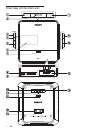12
5 Repeat steps 3-4 to set the minute.
6 Repeat steps 3-4 to select whether to
ring alarm on weekdays or at weekend.
“L XX(volume level)” begins to blink. »
7 Repeat steps 3-4 to set the maximum
alarm volume.
Set alarm mode
1 Adjust the WAKE TO iPod/RADIO/
BUZZ control to select the source for
the alarm.
When the alarm time comes, the »
selected iPod, radio or buzzer turns on.
Tip
If iPod source is selected but no iPod is loaded, •
the buzzer is selected automatically.
Activate and deactivate the alarm
timer
1 Press ALARM 1 or ALARM 2 repeatedly
to activate the timer.
If the timer is activated, »
or is
displayed.
To deactivate the alarm timer, press •
ALARM 1 or ALARM 2 repeatedly
until
is displayed.
If the timer is deactivated, »
or
disappears.
Repeat alarm
1 When the alarm rings, press REPEAT
ALARM/BRIGHTNESS CONTROL .
The alarm repeats ringing minutes later. »
Tip
You can press • TUNING+/- to adjust interval
to repeat alarm.
Program radio stations
manually
You can program a maximum of 20 preset
radio stations.
1 Tune to a radio station.
2 Press TIME SET/AUTO SCAN to activate
the program mode.
The preset number begins to blink. »
3 Press PRESET +/- to select a number.
4 Press TIME SET/AUTO SCAN to
confi rm.
5 Repeat the above steps to program other
stations.
Note
To overwrite a programmed station, store •
another station in its place.
Select a preset radio station
1 Press PRESET +/- to select a preset
number.
6 Other features
Set the alarm timer
You can set two alarms which go off at different
time.
1 Ensure that you have set the clock
correctly.
2 Press and hold ALARM 1 or ALARM 2
for 2 seconds.
»
or and hour digits begin to
blink.
3 Press TUNING +/- repeatedly to set the
hour.
4 Press ALARM 1 or ALARM 2 to confi rm.
»
or and minute digits begin
to blink.
EN