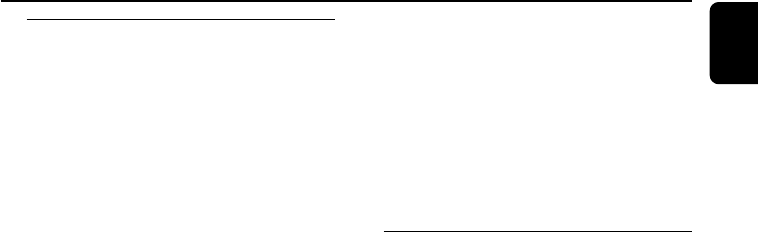
English
13
Controls (illustrations on page 3)
Controls on the system
1 STANDBY ON (2)
–switches the system to standby/Eco-power
standby/on.
2 SOURCE
– selects the respective sound source for iPod/FM/
AUX1/AUX2/USB.
– switches on the system.
2; ........................... starts or interrupts iPod/USB
playback.
9 .............................stops iPod/USB playback or
erases a iPod/USB programme.
í/
ë
for radio.............. selects a preset radio station.
for iPod/USB .... skips to the beginning of the
current/previous/subsequent
track.
for clock/timer adjusts the minutes for the clock/
timer function
3 TUNING à / á
for Tuner ............. tunes to radio stations.
for iPod/USB
................................. fast searches back and forward
within a track/iPod/USB.
for clock/timer adjusts the hours for the clock/
timer function
4 DSC (Digital Sound Control)
– selects sound characteristics: POP/JAZZ
CLASSIC/ROCK.
5 DBB (Dynamic Bass Boost)
– enhances the bass.
6 DISPLAY/CLOCK
for USB
................................. displays the current track
remaining time and total
remaining time during playback.
for clock.............. sets the clock function
7 VOLUME
– adjusts the volume level.
8 iPod
– selects the iPod dock mode.
9 Dock connector
– connects iPod player.
0 USB port
– connects to external USB mass storage device.
! iR SENSOR
– infrared sensor for remote control.
LINE OUT (R) jack (located on the back
panel)
– connects an external source (3.5 mm socket)
LINE OUT (L) jack (located on the back
panel)
– connects an external source using audio cables
(white/red)
HEADPHONE (located on the back panel)
–connects headphones
Controls on the remote control
1 2
–switches the system to standby/Eco-power
standby/on.
2 Source buttons
– selects the respective sound source for iPod/
USB/FM/AUX1/AUX2.
– switches on the system.
3 DISPLAY/CLOCK
for USB
................................. displays the current track
remaining time and total
remaining time during playback.
for clock ..............sets the clock function
4 PROGRAM
for USB ............... programmes tracks and reviews
the programme.
for Tuner ............. programmes tuner stations
manually or automatically.
for clock ..............selects between 12 hour and 24
hour display
5 DSC (Digital Sound Control)
– selects sound characteristics: POP/JAZZ
CLASSIC/ROCK.
6 OK
– confirms a selection.
4 / 3
– selects an item in a menu
S / T
for Tuner ............. tunes to radio stations.
for iPod/USB .... skips to the beginning of a
current/previous/subsequent
track.
................................. fast searches back and forward
within a track/iPod/USB.
for clock/timer adjusts the hours for the clock/
timer function
PG 001-026_DC177_37-Eng 2008.2.28, 10:1013


















