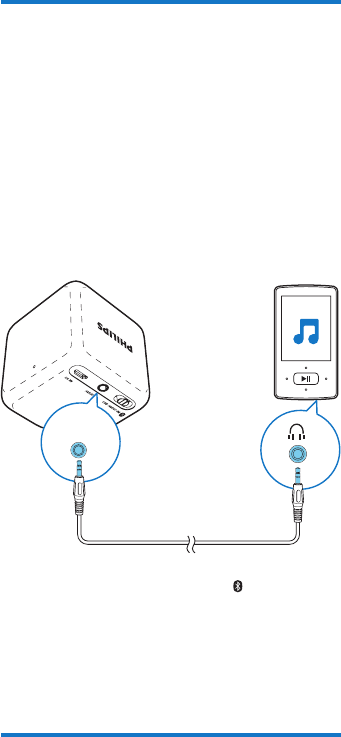
7EN
Play from external devices
With this speaker, you can also listen to an
external audio device such as an MP3 player.
1 Connect an audio input cable (not
supplied) with a 3.5 mm connector on
both ends to
• the AUDIO IN socket on this speaker,
and
• the headphone socket on the external
device.
2 Slide the OFF /AUDIO IN/ switch to
AUDIO IN.
» The LED indicator becomes white.
3 Play audio on the external device (refer to
its user manual).
Adjust volume
During play, use the volume control on your
Bluetooth or external device to adjust volume.
AUDIO-IN
















