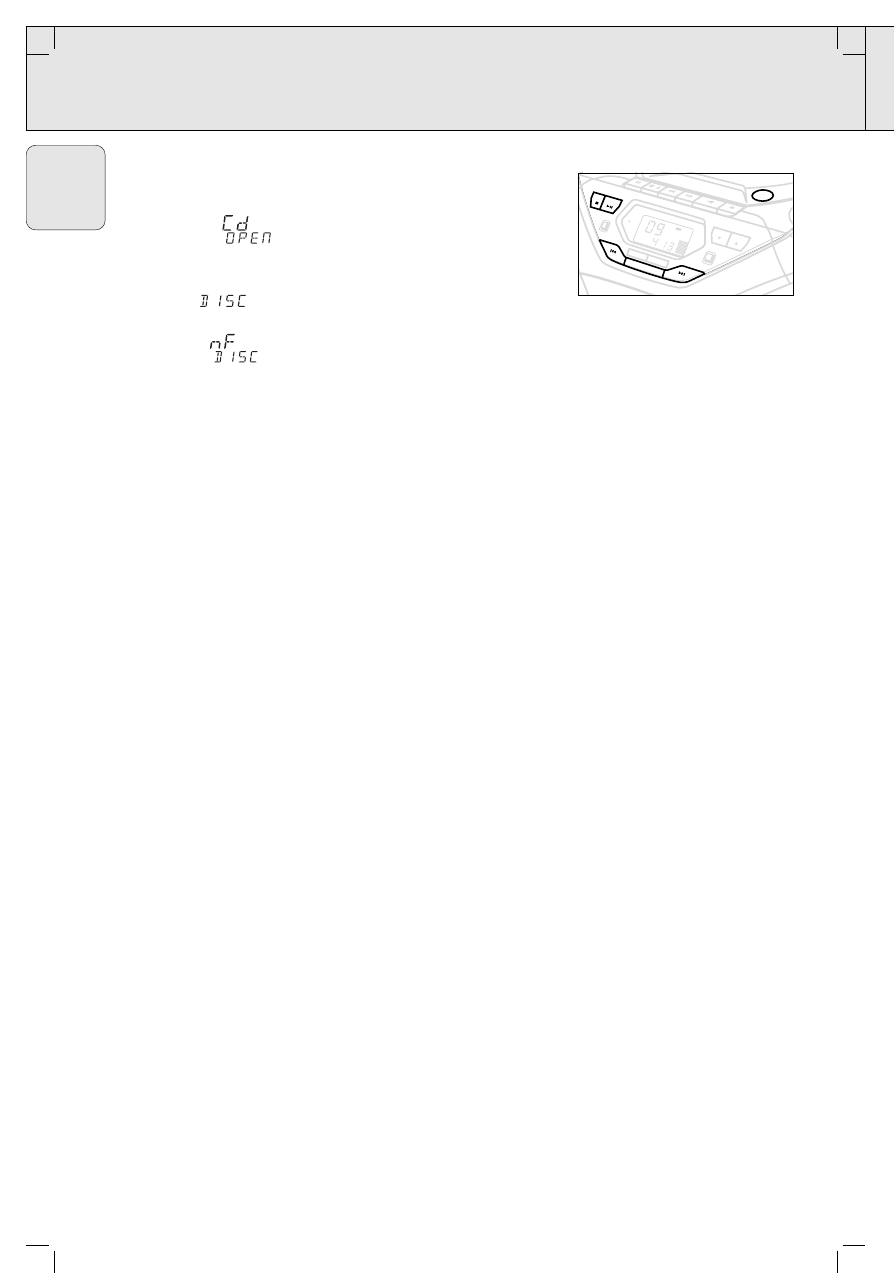
CD PLAYER
8
English
Playing a CD
1.
Select CD source.
2.
Press OPEN•CLOSE to open the CD door.
™ Display: when you open the CD door.
3.
Insert a CD or CD-R(W) with the printed side facing up and
press OPEN•CLOSE to close the CD door.
™ Display: as the CD player scans the contents of a CD.
The total number of tracks and playing time are then shown.
™ Display: is shown if the CD R(W) is not finalised.
4.
Press PLAY•PAUSE 2; to start playback.
™ Display: Current track number and elapsed playing time of the
track during CD playback.
5.
To interrupt playback press PLAY•PAUSE 2;. Press
PLAY•PAUSE 2; again to resume play.
™ The display freezes and the elapsed playing time flashes when
playback is paused.
6.
To stop CD playback, press STOP 9.
Note: CD play will also stop when:
– the CD door is opened;
– the CD has reached the end (unless you have selected
REPEAT ALL);
– you select another source: TAPE / TUNER.
Selecting a different track
• Press SEARCH ∞ or § once or repeatedly until the desired
track number appears in the display.
• If you have selected a track number shortly after loading a CD
or in the PAUSE position, you will need to press
PLAY•PAUSE 2; to start playback.
Finding a passage within a track
1.
Press and hold down on SEARCH ∞ or §.
– The CD is played at high speed and low volume.
2.
When you recognize the passage you want,
release SEARCH ∞ or §.
– Normal playback continues.
Note: During a CD programme or if SHUFFLE/ REPEAT active,
searching is only possible within a track.
AZ 1560 /00 page 8
AZ 1560
CD RADIO CASSETTE RECORDER
O
P
E
N
C
L
O
S
E
STOP
PLAY•PAUSE
TUNER
PRESET
PROG
SHUFFLE
REPEAT
SEARCH
BAND
SOUND CONTROL CENTER
FM
AM
BAT
LOW
LW
PROG
SHUFFLE
•
•
VOL


















