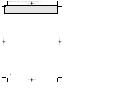POWER SUPPLY
9
Only use the AY 3170 or AY 3160 mains adapter
(4.5 V direct current, positive pole to the center
pin). Any other product may damage the set.
1 Make sure the local voltage corresponds to the
adapter’s voltage.
2 Connect the mains adapter to the 4.5V DC
socket of the player and to the wall socket.
Note: Always disconnect the adapter when you are not using it.
1 Make sure you insert the rechargeable Ni-Cd battery pack AY 3361.
2 Connect the mains adapter to the 4.5V DC socket of the player and to the wall
socket.
3 If necessary press 9 once or twice until the set is
switched off.
y a is flashing, ChArGE is displayed.
• Recharging stops when you switch on the set or when 8 hours have passed by.
4 When the battery pack is recharged fully, a is
shown and FULL is displayed.
Note: It is normal for the battery pack to become warm
during recharging.
Recharging the battery pack
Mains adapter (supplied or optionally available)
English
AZ7884/01.4 eng 6/21/00 5:42 PM Page 9