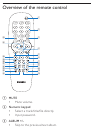d / / /
Navigate through the menu.•
For JPEG discs, rotate the picture.•
Move an enlarged picture up/down/left/right. •
/
For DVD/MP3/VCD/SVCD/CD discs, search backward or •
forward.
e
/
Skip to the previous/next chapter/track.•
f PAUSE
Pause or resume playback. •
g AUDIO
For CD/MP3 discs, select an audio mode.•
For DVD, select an audio language. •
h GOTO
For DVD/SVCD/VCD, go to the desired title, chapter or •
time.
For CD/MP3, go to the desired album/track. •
i PROG
Program tracks.•
j SHUFFLE
Play in random order. •
k DISPLAY
Show current status. •
For pictures, select slide show mode. •
l SYSTEM MENU
Display/exit the system menu. •