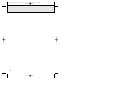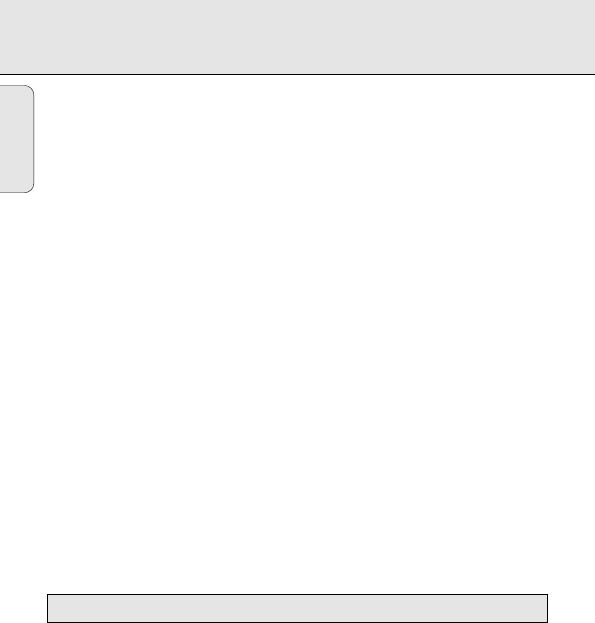
CONTROLS, refer to the illustration on page 3
6
1 OPEN 2...........opens the CD lid
2 2;...................switches the player on, starts or pauses CD play
3 9.....................stops CD play, clears a program or switches the player off
4 §....................skips and searches CD tracks forwards
5 ESP..................ELECTRONIC SKIP PROTECTION ensures continuous CD playback
regardless of vibrations and shocks
6 MODE..............selects the different playing possibilities:
SHUFFLE,
SHUFFLE REPEAT ALL, REPEAT, REPEATALL and SCAN
7 ........................display
8 PROGRAM.......programs tracks and reviews the program
9 BASS...............switches the bass enhancement on and off. This button also
switches acoustic feedback (the beep) on/off when it is pressed for
more than 2 seconds
0 ∞....................skips and searches CD tracks backwards
! RESUME..........stores the last position of a CD track played
HOLD...............locks all buttons
OFF..................switches RESUME and HOLD off
@ LINE OUT/p....3.5 mm headphone socket, socket to connect the player to another
audio input of an additional appliance, remote control socket (not
on all versions)
# VOL E.........adjusts the volume
$ 4.5V DC...........socket for external power supply
% ........................typeplate
^ ........................belt clip holder
Use only the Philips AY 3767 cord remote control with your CD-player. The buttons
on the remote control have the same functions as the corresponding buttons on
the CD-player.
1 If necessary, press 9 once or twice until the set is switched off,
2 Firmly plug the remote control into the LINE OUT/psocket of the CD-player, and
then connect the headphones to the socket of the remote control.
3 Turn the volume down with VOL F on the remote control and set VOLE on
the CD-player to position 8.
Remote control (not on all versions)
English
Ultra Quality /01 eng 22/11/00 9:43 Page 6