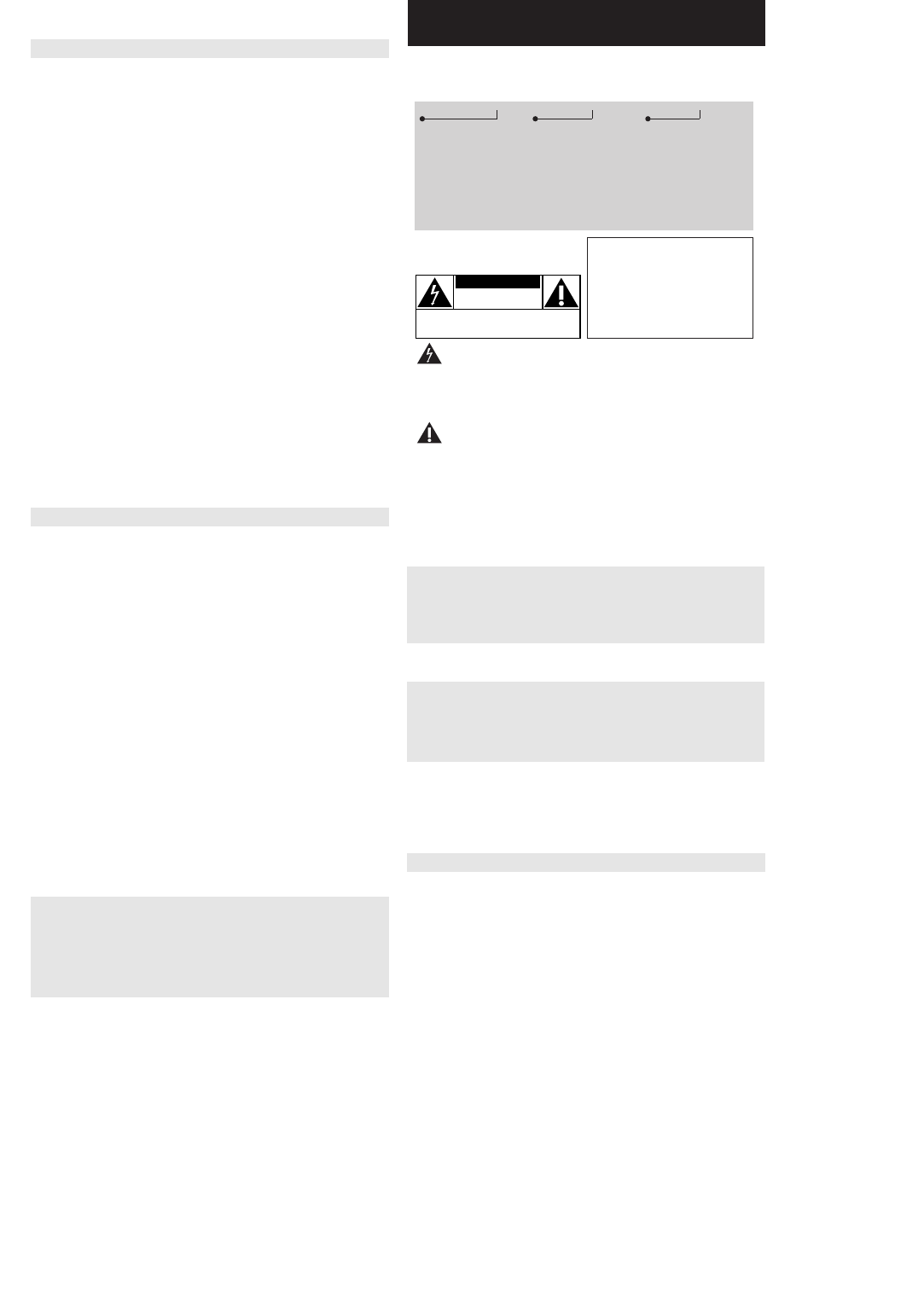
Troubleshooting
No sound or bad sound quality.
•PAUSE might be active. Press 2;.
• Loose, wrong or dirty connections. Check and clean connections.
•Volume might not be appropriately adjusted. Adjust the volume on the CD
player or slider on your remote control.
• Strong magnetic fields. Check player’s position and connections. Also keep
away from active mobile phones.
• For in-car use, check that the cassette adapter is inserted correctly, that the car
cassette player’s playback direction is correct (press autoreverse to change),
and that the cigarette lighter jack is clean. Allow time for temperature change.
TROUBLESHOOTING
Troubleshooting
WARNING: Under no circumstances should you try to repair the set yourself as
this will invalidate the warranty. If a fault occurs, first check the points listed,
before taking the unit for repair. If you are unable to solve a problem by following
these hints, consult your dealer or service center.
The CD player has no power, or playback does not start
• Check that your batteries are not dead or empty, that they are inserted
correctly, that the contact pins are clean.
•Your adapter connection may be loose. Connect it securely.
• For in-car use, check that the car ignition is on. Also check player’s batteries.
The indication NO dISCis displayed
• Check that the CD is clean and correctly inserted (label-side upward).
• If your lens has steamed up, wait a few minutes for this to clear.
The indication NF dISCis displayed
• CD-RW (CD-R) was not recorded properly. Use FINALIZE on your CD-recorder.
The indication
HOLD is on and/or there is no reaction to controls
• If HOLD is activated, then deactivate it.
• Electrostatic discharge. Disconnect power or remove batteries for a few seconds.
The CD skips tracks
• The CD is damaged or dirty. Replace or clean the CD.
•resume, shuffle or program is active. Switch off whichever is on.
CAUTION
Use of controls or adjustments or performance of
procedures other than herein may result in hazardous
radiation exposure or other unsafe operation.
Return your Warranty Registration card today to
ensure you receive all the benefits you’re entitled to.
• Once your Philips purchase is regis-
tered,you’re eligible to receive all the
privileges of owning a Philips product.
• So complete and return the Warranty
Registration Card enclosed with your
purchase at once,and take advantage
of these important benefits.
Warranty
Verification
Registering your product
within 10days confirms
your right to maximum
protection under the
terms and conditions of
your Philips warranty.
Owner
Confirmation
Your completed
Warranty Registration
Card serves as verifica-
tion of ownership in the
event of product theft
or loss.
Model
Registration
Returning your Warranty
Registration Card right
away guarantees you’ll
receive all the information
and special offers which
you qualify for as the
owner of your model.
This “bolt of lightning”
indicates uninsulated material
within your unit may cause an
electrical shock.For the safety of
everyone in your household,please
do not remove product covering.
The “exclamation point” calls
attention to features for which
you should read the enclosed litera-
ture closely to prevent operating and
maintenance problems.
WARNING: TO PREVENT FIRE
OR SHOCK HAZARD,DO NOT
EXPOSE THIS EQUIPMENT TO RAIN
OR MOISTURE.
For Customer Use
Enter below the Serial No.which is
located on the rear of the cabinet.Retain
this information for future reference.
Model No. _____________________
Serial No.______________________
Know these
ssaaffeettyy
symbols
CAUTION
RISK OF ELECTRIC SHOCK
DO NOT OPEN
CAUTION: TO REDUCE THE RISK OF ELECTRIC SHOCK, DO NOT
REMOVE COVER (OR BACK). NO USER-SERVICEABLE PARTS
INSIDE. REFER SERVICING TO QUALIFIED SERVICE PERSONNEL.
MAC5097
APPARATUS SHALL NOT BE EXPOSED
TO DRIPPING OR SPLASHING.
DO NOT PLACE ANY SOURCES
OF DANGER ON THE APPARATUS
(e.g. liquid filled objects, lighted candles).
CAUTION
Use of controls or adjustments or performance of pro-
cedures other than herein may result in hazardous radi-
ation exposure or other unsafe operation.
El aparato cumple las normas FCC, Parte 15 y 21 CFR 1040.10. Funcionamiento
dependiente de dos condiciones siguientes:
1. Este aparato no puede provocar interferencia dañina, y
2. Este aparato debe aceptar cualquier interferencia recibida, incluyendo las
interferencias que pueden provocar un funcionamiento insuficiente.
Canada
English: This digital apparatus does not exceed the Class B limits for radio noise
emissions from digital apparatus as set out in the Radio Interference Regulations
of the Canadian Department of Communications.
Français : Cet appareil numérique n'émet pas de bruits radioélectriques dépas-
sant les limites applicables aux appareils numériques de Classe B prescrites dans
le Règlement sur le Brouillage Radioélectrique édicté par le Ministère des
Communications du Canada.








