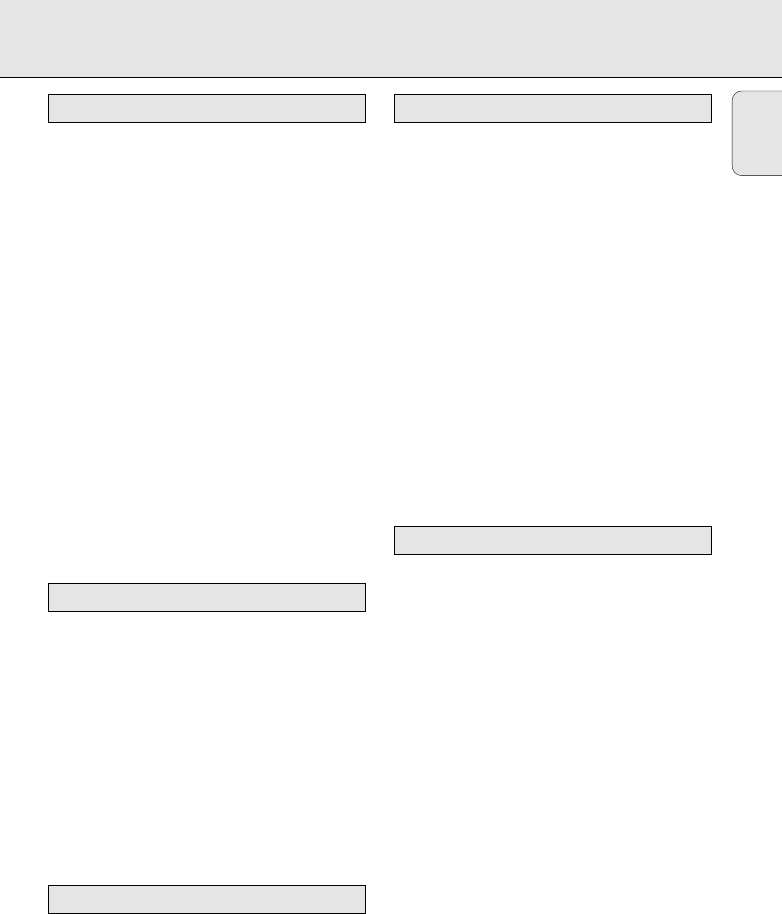
Clock display
The time is displayed using the 24-hour clock
system.
Adjusting the time
1. Adjust the clock control to the TIME SET
position.
2. Press and hold down the 4,7 buttons to set
and adjust both the hours and the minutes.
– With your finger held down on 7, the time
will increase rapidly and continuously from
minutes to hours. Release 7 when you
reach the approximate time setting.
– Pressing 4 will allow you to adjust the
time slowly back minute by minute.
3. Release the 7 or 4 buttons when you have
reached the correct setting.
4. To safeguard the clock time from being
accidentally adjusted, turn the clock control to
the RUN position.
General
If you wish to use the alarm, then you should
first set the alarm time. Two different alarm
times are possible. This can be useful when, for
example, you need to be awakened at a different
time during the week and at the weekend. There
is also the choice of two modes for waking you
up: by buzzer or radio. The display also indicates
whether you have switched on the alarm (s), and
these indicators will light up respectively next to
ALARM 1 and ALARM 2 on the display.
1. Adjust the clock control to the ALARM 1 or
ALARM 2 position.
2. Press and hold down the 4, 7 buttons to set
and adjust both the hours and minutes.
– With your finger held down on 7, the time
will increase rapidly and continuously from
minutes to hours. Release 7 when you
reach the approximate time setting.
– Pressing 4 will allow you to adjust the
time slowly back minute by minute.
3. Release the 7 or 4 buttons when you have
reached the correct setting.
4. Adjust the clock control to the RUN position
to return to clock time display.
– To review your set alarm time, adjust the
clock control to the respective ALARM 1 or
ALARM 2 position.
5. To select the alarm mode you wish to be
awoken by, set the respective ALARM 1or
ALARM 2 switch to
RAD or BUZ.
– If you have selected the radio mode, make
sure you have adjusted the volume loud
enough to wake you.
– The 2 buzzers are at a set volume and
cannot be adjusted. BUZ on ALARM 1 is a
low tone buzzer while BUZ on ALARM 2 is
high tone.
You can switch off the alarm in three ways:
Unless you choose to cancel the alarm
completely, the ALARM RESET option will be
automatically selected after 59 minutes from the
time your alarm first goes off.
Alarm reset
If you want the alarm mode to be stopped
immediately, but also wish to repeat the alarm
call at the same time for the following day:
• Press ALARM RESET during the alarm call.
Repeat alarm
This will repeat your alarm call at 7 minutes
intervals.
• Press
SLUMBER OFF/REPEAT ALARM.
• Press
SLUMBER OFF/REPEAT ALARM again
during the next call if you wish to repeat the
alarm call.
• If, however, you do not press
SLUMBER
OFF
/REPEAT ALARM again, the alarm will
sound for 59 minutes before turning itself off.
Your alarm time setting will then
automatically enter the ALARM RESET mode
to sound at the same time next day.
ALARM OFF
ALARM ON
SETTING THE ALARM
CLOCK ALARM
5
English
XP AJ 3380/00.3 22-06-2000 12:14 Pagina 5


















