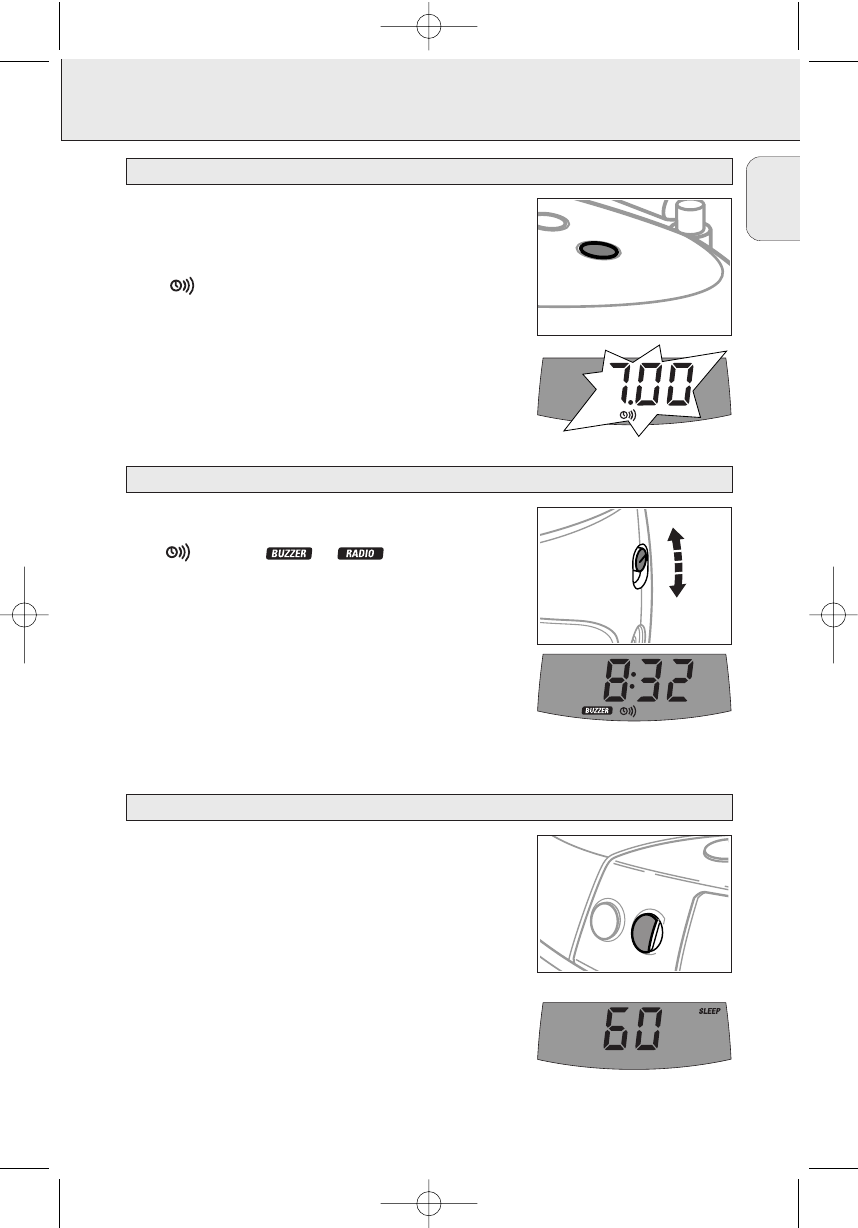
11
English
FEATURES
The set can be used as an alarm clock, whereby the buzzer
or radio is switched on at a set time.
1 Press ALARM SET.
y and the alarm clock digits flash.
2 Press TIMEADJUST 3 or 4 to set the desired alarm time.
3 Press ALARM SET again or do not press any key for 5 seconds.
• Push the slider to ·BUZZ or ·RADIO to select the desired alarm
sound and to activate the alarm clock.
y and either or are displayed with the
current time.
• Push the slider to ·OFF to deactivate the alarm clock.
Notes: – If no key is pressed, the alarm clock will be switched
off after 1 hour.
– You can switch the alarm off for 24 hours by pressing
any key on the set.
– The beep tone of the buzzer will become louder after
10 seconds.
The sleep timer is a set period of time before the set switches off.
1 Press SLEEP repeatedly within 5 seconds until the desired
sleeper time is displayed.
y SLEEP and either 120, 60, 30,10 or OFF are shown.
2 As soon as the desired time is displayed, do not press any key
again.
y SLEEP and the frequency and waveband of the current radio
station are displayed. After the chosen time has elapsed,
SLEEP goes off and the radio switches off.
• To deactivate the sleep timer before the chosen time has
elapsed press POWER ON·OFF or SLEEP.
L
O
C
K
1
SLEEP
Sleep timer
LOCK
VOLUME
ON•OFF
POWER
BAND
FM•MW•L
W
5+
PRESET
TUNING
TIME ADJUST
TIME SET
ALARM
SET
1
2
3
4
5
SLEEP
DISPLA
Y
FREQUENCY
•
TIME
•
ALARM
Alarm clock activation and deactivation
LOCK
VOLUME
ON•OFF
POWER
BAND
FM•MW•LW
5+
PRESET
TUNING
TIME ADJUST
E
SET
A
LAR
M
SET
1
2
3
4
5
SLEEP
DISPLAY
FREQUENCY
•
TIME
•
ALARM
Alarm time setting
AE2380/00.1n eng 28.10.1999 13:23 Uhr Seite 11


















