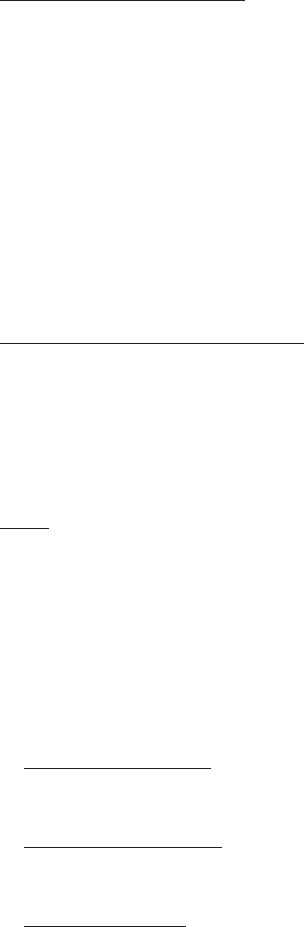
PLACEMENT
Subwoofers offer the greatest variety of placement options since very low frequencies are essentially non-directional.
That is, the human ear cannot determine where low frequencies originate and, thus, speaker placement is open to a
wide variety of choices. It is recommended that you place the subwoofer along the same wall as your front speakers.
If using one subwoofer, corner placement will give you the most low frequency output. If using two subwoofers, they
should be placed either next to the front left and right speakers, both front corners, or one in the corner and one 1/3
of the way along the front wall from the corner. Each room is different. Experiment with these options until you get
the best results.
HOOKING UP YOUR POWER FL SUBWOOFER
Option 1: Low Level Setup
This is the recommended method for those amplifi ers and receivers that are equipped with a “Subwoofer Out” or
“Pre-Amp Out” connection. Virtually all audio/video receivers have this connection clearly marked on the rear panel.
Run a dedicated interconnect cable from the subwoofer output jack to the LFE input on the subwoofer. In this setup,
you will be using the internal crossover on your processor.
You may also connect a single output amplifi er/receiver to both low level inputs by using an RCA-Type “Y” connector
at the back of the amplifi er and running two cables to the subwoofer inputs.
Note: Many more home theater receivers have a built-in processor to control how much bass is sent to the speakers.
Please read the instruction manual for your own electronics and adjust these settings prior to playing your new
subwoofer.
Option 2: High Level Input Setup
If your amplifi er or receiver does not have a dedicated subwoofer output, it will be necessary to connect your new
subwoofer directly to the speaker output terminals on the back of the unit. In this scenario, you will be running
high quality speaker wires from the left and right front outputs of your amplifi er/receiver too the high level inputs
on the subwoofer. You will then need a second set of wires to carry the signal from the subwoofer back to the main
speakers.
Note: Many home theater receivers/amplifi ers have a “Bass Management” feature that controls how the bass is
processed/delivered to the subwoofers. Look carefully if your amplifi er or receiver’s instruction manual for details on
how to adjust this feature for your system. Then adjust the subwoofer controls for best sound.
POWER FL SERIES AMPLIFIER PANEL
(See Power FL Amplifi er Panel Image on Next Page)
1. Power/Auto ON/OFF: This switch, when left “ON,” automatically activates the subwoofer when an audio signal is
detected and shuts the subwoofer off after approximately ten (10) minutes of silence.
2. Level/Volume Control: Adjusts the volume of bass energy allowing you to customize overall tonal balance to your
individual room acoustics and personal taste.
3. Crossover Control: This adjustment varies the point at which the subwoofer takes over the task of creating low
bass frequencies from the rest of the audio signal permitting additional fi ne tuning of the total system. A little
experimentation with this control will allow you to match the performance of the subwoofer to the rest of your
speakers resulting in extraordinary, accurate, deep bass response. This control is bypassed when the LFE input is
used.






