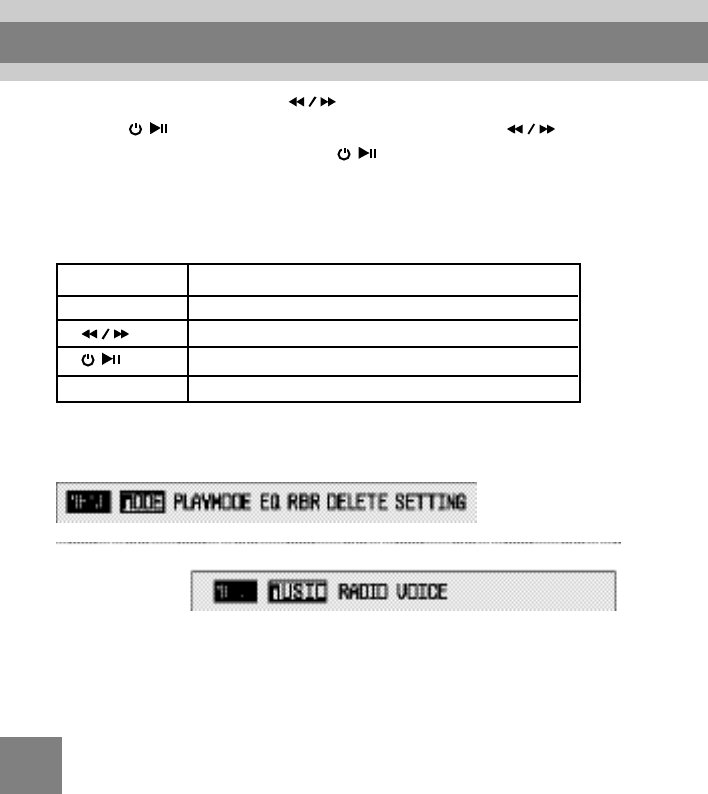
20
To change the settings, use the jog dial to select each particular option.
Press the button to enter into the sub-menu and use the jog dial to
choose the desired settings. Press the button to confirm your choice. To
change the setting in different modes you need to press the MENU button.
The following table shows all key responses for menu settings in different modes:
KEY KEY ACTION
MENU Enter/exit menu
Move right/left
Enter into sub-menu/confirm
Others No response
Menu Settings
Menu settings in Music Mode
Switching to
Music Mode.


















