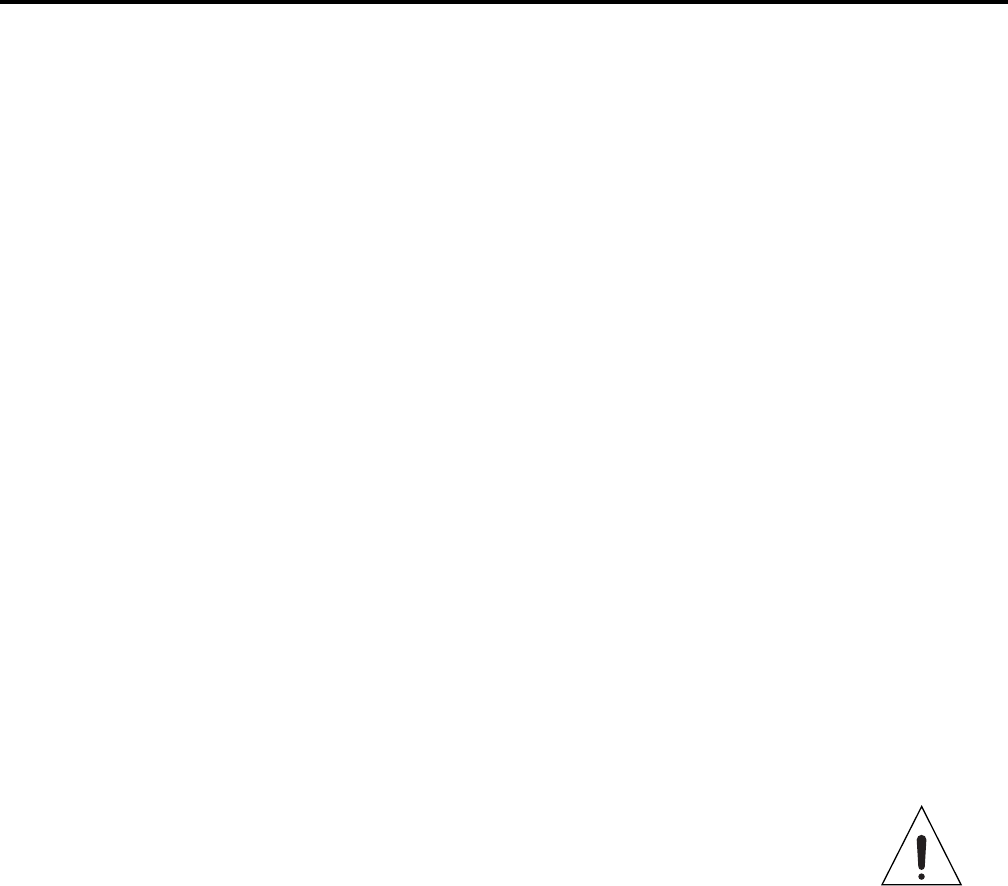
3
Observing Correct Speaker Wire Polarity
When you connect speakers to your amplifier, you will notice that one side of the two
conductor speaker wire will have some sort of mark: either printing, a raised ridge on the
insulation, or a different color of conductor to let you know which wire to connect to the
positive and which to the negative speaker terminals so you can repeat the connection on the
power amplifier's binding posts.
Configuring the PAL-80, PAL-65, and PAL-45 for Stereo or Monaural Operation
Refer to the Drawing on Page 5
Parasound in-ceiling loudspeakers are two speakers in one: with dual tweeters, dual woofer
voice coils, dual crossovers, and separate 8 Ω terminals for both inputs. When using the
speaker input assignment switch, you can configure the PAL-80, PAL-65, PAL-45 for three
different installation requirements.
Paralleled Stereo Operation, 4 Ω
This is the most typical configuration where each speaker is used to reproduce the left or
right channel signal from the amplifier. This usually means that at least two speakers will be
used in the room or zone.
1. Connect the output of the appropriate channel of the power amplifier to the speaker
terminals on the left side of the crossover PCB.
2. Set the input assignment switch to its “Paralleled Input” position.
3. Repeat steps 1 and 2 for the other speaker which will reproduce another channel.
IMPORTANT NOTE: If you connect the amplifier to the speaker terminals on the right side
of the crossover PCB while its switch is in the “Independent Inputs” position, there will be
no output.
Monaural Operation, 8 Ω
In this configuration, the left and right amplifier signals are reproduced by the dual speaker
elements so you can hear both channels from one speaker. This is useful for a small area
such as a bathroom or short hallway where there is no advantage to using two speakers. You
can also use this configuration in a large room with multiple speakers where uniform coverage
is a higher priority than creating a stereo image.
1. Connect the left channel output of the power amplifier to the speaker terminals on the
left side of the crossover PCB.
2. Connect the right channel output of the power amplifier to the speaker terminals on the
right side of the crossover PCB.
3. Set the Input assignment switch to the “Independent Inputs” position.
Independent Stereo Operation, 8 Ω
In this configuration, one amplifier channel drives only one woofer voice coil and tweeter.
Use this configuration only if you want to reduce the load on the amplifier or if you want to
control the high frequency dispersion by selecting the channel corresponding to the direction
of only one of the tweeters.
1. Connect the left output of the power amplifier to either pair of speaker terminals.
2. Set the Input assignment switch to the “Independent Input” position.









