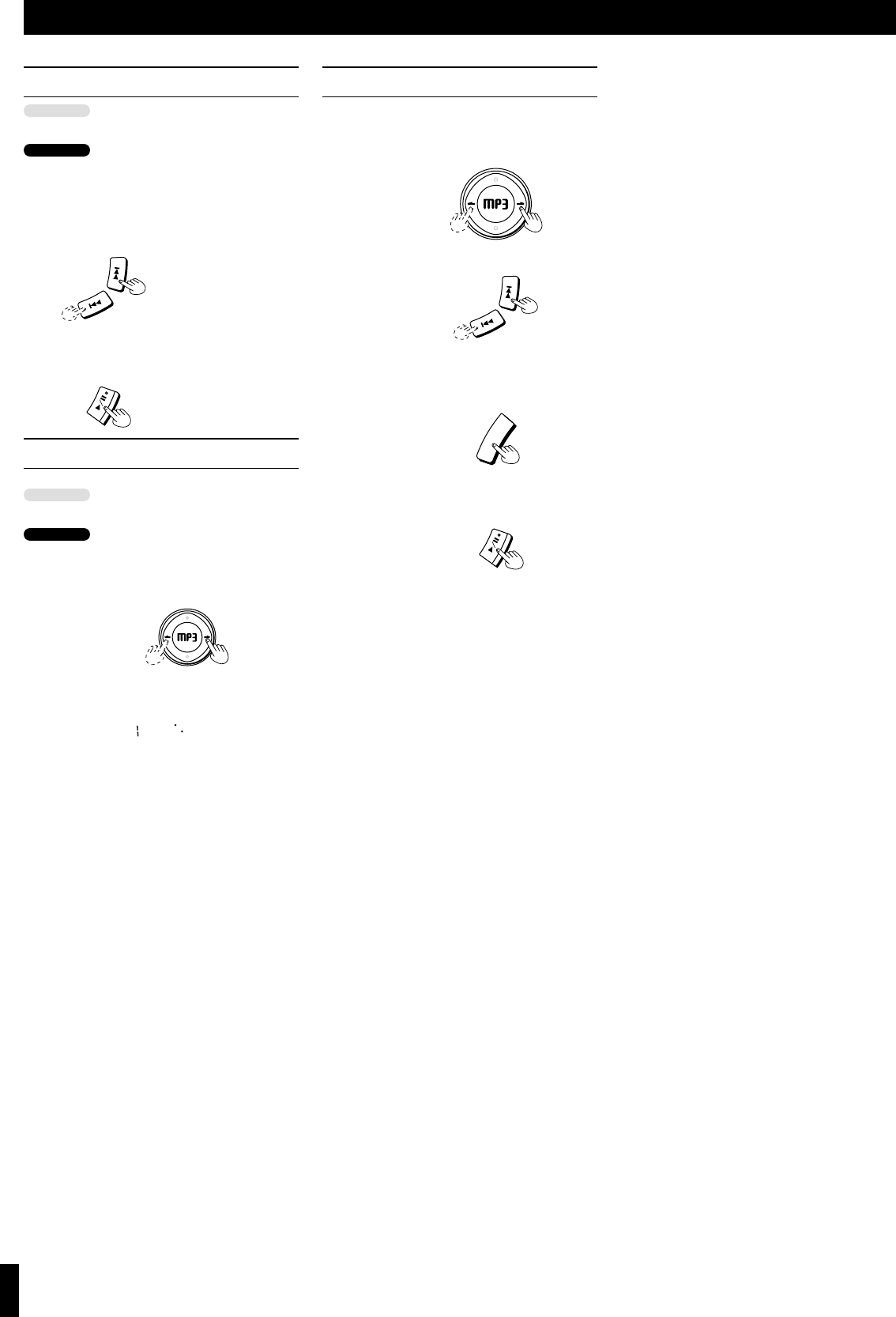
6
Other Play Methods with MP3 files
Track skip play
Plays from the selected track through to the last track
on the disc.
Plays from the selected track through to the last track in
the current album.
Preparation: Put unit in stop mode.
1 Select a track.
2
Album skip play
You can skip album to album.
Plays from the first track of the selected album through
to the last track on the disc.
Plays from the first track of the selected album through
to the last track in the current album.
Press during play or stop mode to se-
lect the desired album.
When pressed while stopped
The album number and the total number of tracks within
it appear on the display.
Press [1/;] to start play from the first track in the album.
Press [:] or [9] first to select another track to start play.
The letters such as F in the various illustrations refer to the descriptions in the “Location of Controls” section (see page 2).
F
G
Program play
Up to 20 tracks can be entered in the programmed se-
quence.
Preparation: Put unit in stop mode.
1
Select a album.
2 Select a track.
3 Register in sequence.
(“M” and the programmed sequence appear on
the display.)
4 Repeat steps 1, 2 and 3 to program
other tracks.
5
∫ To program the same track in the se-
quence more than once
∫ After step 3, press [MEMORY] the desired number
of times.
∫ “” is displayed
∫
If more tracks can be programmed.
∫ To check the contents of the program
∫ Press [MEMORY] during play. The album and track
numbers and their sequence appear in order, one
after the other.
∫ To clear the program
∫ Press [∫].
For your reference:
≥If album mode was engaged, disc mode is engaged
automatically when you press [MEMORY].
≥The random repeat play mode is canceled after steps
1, 2 and 3.
F
A
M
E
M
O
R
Y
G
Album mode
Disc mode
Album mode
Disc mode
A
L
B
U
M
M
O
D
E
DISPLAY
ALBUM
ALBUM
J
A
L
B
U
M
M
O
D
E
DISPLAY
ALBUM
ALBUM
J
T
R
A
C
K
A
L
B
U
M
M
P
3
M
1
R
N
D
S
-
X
B
S










