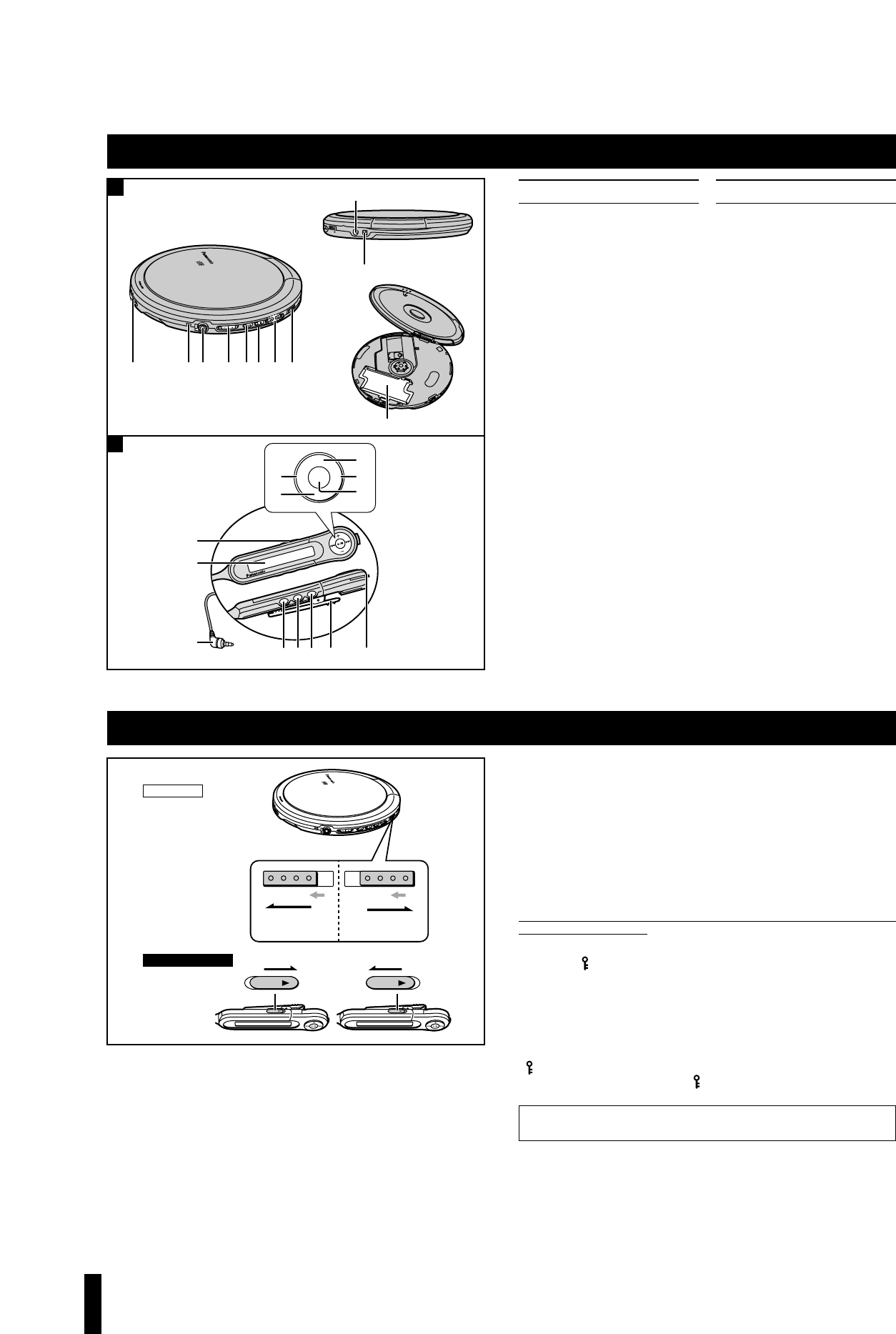
3
Location of Controls
Portable CD player A
A Open switch (OPEN)
B Recharging lamp (CHG)
C Headphone jack (Ë)
D Headphone volume control
buttons
(VOL s, r)
E Play/pause button (1/;)
F Stop/operation off button (∫)
G Skip/search buttons
(:, 9)
H Hold switch (HOLD)
I DC IN jack
(K DC IN 4.5 V)
J Battery case terminal
(EXT BATT)
K Rechargeable battery cover
Wired remote control B
A Skip/search buttons
(:, 9)
B Volume control (r, s)
C Play/stop/operation off button
(1/∫)
D Hold switch (HOLD 1)
E Display
F Plug
G EQ button (EQ)
H Mode button (MODE)
I Memory/recall button
(MEMORY)
J Clip
K Earphone jack
A
B
P
O
R
T
A
B
L
E
C
D
P
L
A
Y
E
R
S
L
-C
T
7
9
0
O
P
EN
C
H
G
VO
L
H
O
L
D
A
BC D E
F
GH
H
O
L
D
9
J
I
K
E
Q
M
O
D
E
M
E
M
O
R
Y
:
9
r
∫/1
s
A
B
B
A
C
D
E
F
G
H
I
J
K
Back panel
of the unit
HOLD function
This function causes the unit to ignore short, accidental button presses. (The disc lid
can still be opened and closed.)
The HOLD function prevents the following:
≥The unit is powered on accidentally when not in use, causing the batteries to run
down.
≥A button is accidentally pressed during play, interrupting the operation.
To use the HOLD function
Set [HOLD] to the HOLD position.
a
HOLD mode
b
Release
You still can operate the unit with the remote control when the main unit's HOLD
function is on and vice versa.
Before operating the buttons
Be sure to move [HOLD] to release the unit from the HOLD mode.
P
O
R
T
A
B
L
E
C
D
P
L
A
Y
E
R
S
L-C
T
7
90
O
P
E
N
C
H
G
V
O
L
HOLD
HOLD
HOLD
ab
HOLD HOLD
HOLD HOLD
ab
Main unit
Main unit
Remote control
Remote control
“(” / “” indication
When the unit is in hold mode:
Pressing any button causes the indication “(” to appear on the remote control's
display.
When the unit is powered off, the “(” indication appears only when [1/;] is
pressed.
When the remote control is in hold mode:
“ ” appears on the display.
When the unit is powered off, the “” indication appears only when [1/∫] is
pressed.










