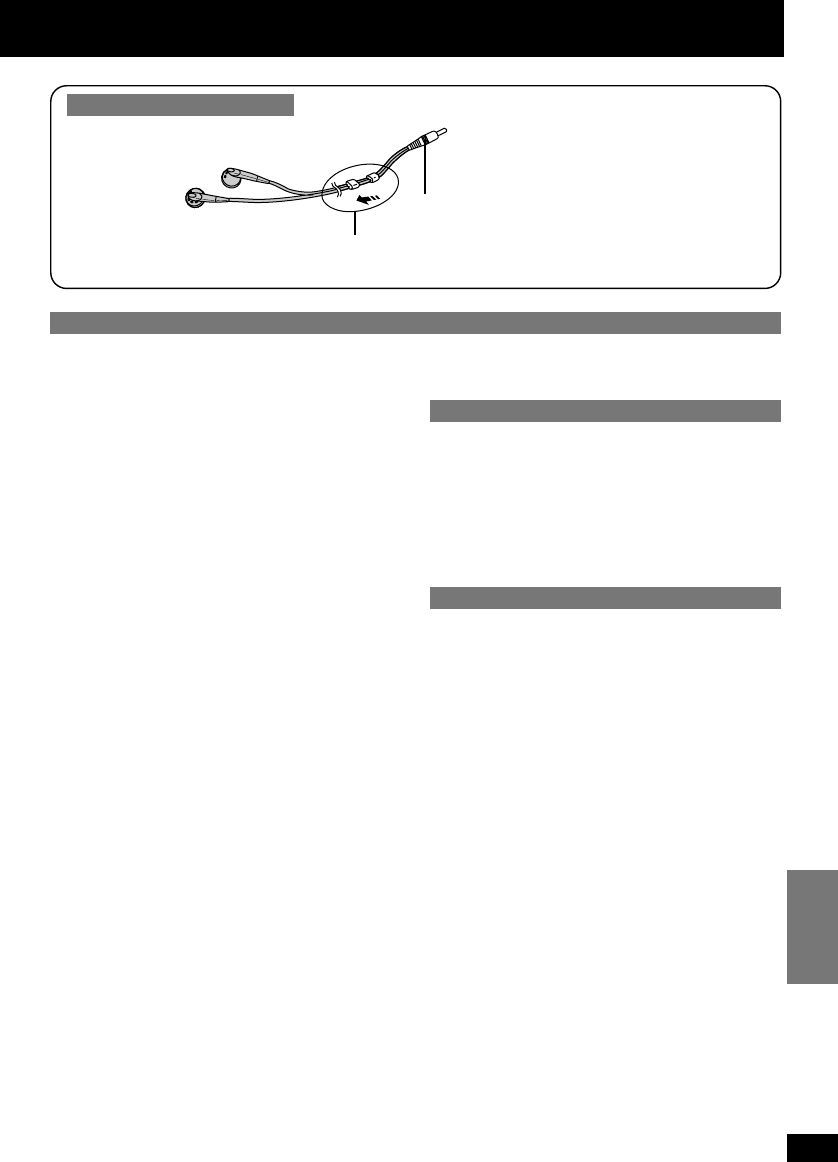
RQT6272
A Play/pause button (1 ;)
In the stop mode : Press once to play.
In the play mode : Press once to pause, press
again to resume play.
B Volume control buttons (j,VOL,i)
C Mode button (MODE)
1 track repeat play (1
`
)
One track is played over and over.
All track repeat play (
`
)
All tracks on the disc are repeated.
Random play (RANDOM)
All tracks are played randomly once each then the
player stops automatically.
Random repeat play (RANDOM
`
)
All tracks are played randomly over and over.
D Equalizer button (EQ)
S-XBS: For the extra bass sound
TRAIN:
Natural quality to the sound and reduces strain
and fatigue when you listen for a long time.
Also, it will lessen the leaking noisy sound
disturbing people around you.
E Open switch (OPEN1)
F Memory/recall button (MEMORY, RECALL)
Program up to 24 tracks on the disc in any order
you choose.
Program play
After selecting the desired track number, press once.
Check what has been programmed:
Press during play.
G
Skip/search buttons (
:
,
9
)
9
Forward
:
Backward
Skip forward/backward:
Press during play.
Rapid forward/backward:
Press and hold during play.
H Stop/operation off button ( )
I Display
J DC IN jack (
K
DC IN 4.5 V)
K Hold switch (HOLD)
This function prevents the unit from operating even if
a button is pressed in error. It prevents situations
such as :
A. Play starting accidentally while not in use, causing
the batteries to run down.
B. Play is interrupted while the unit is in use.
L
Headphone jack (
Ë
)
1 Skip/search buttons (
:
,
9
)
2 Play/stop/operation off button (
∫ 1
)
3 Volume control buttons (j,VOL,i)
4 Earphone jack
5 Hold switch (HOLD)
6 Clip
7 Equalizer button (EQ)
8 Plug
9 Plug
: Slider
Slide up to prevent entangling of the cord when the
stereo earphones are not in use.
Main unit
➡
L
R
Wired remote control
Stereo earphones
M
Battery case terminal (EXT BATT)
N Hole for handstrap
:
9


















