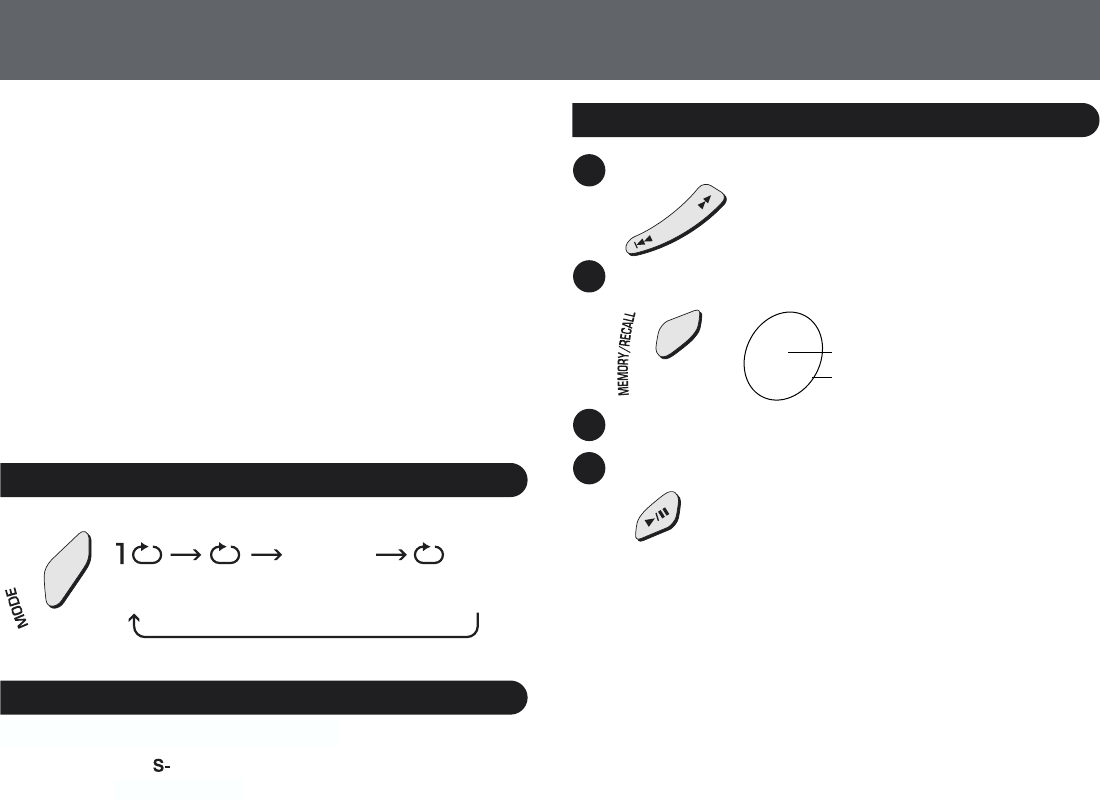
RANDOM RANDOM
1
4
3
2
M
-
-
0
1
3
Other Play Methods
Program Play
Play modes
Track number
Sequence number
Select the tracks while stopped.
Press to register.
Start play.
Repeat steps 1 and 2 to register up to 20 tracks.
∫To confirm the contents of the program
∫
Press [MEMORY/RECALL] while the disc is playing.
∫To delete the entire program
∫
Press [∫, OPR OFF].
Changing the sound quality
Each time you press
Boosts the bass Concert hall-like sound
Each time you press
One track
repeat
All track
repeat
Random
Random
repeat
∫The effect may differ between different kinds of music.
∫You cannot skip back to other tracks during random play.






