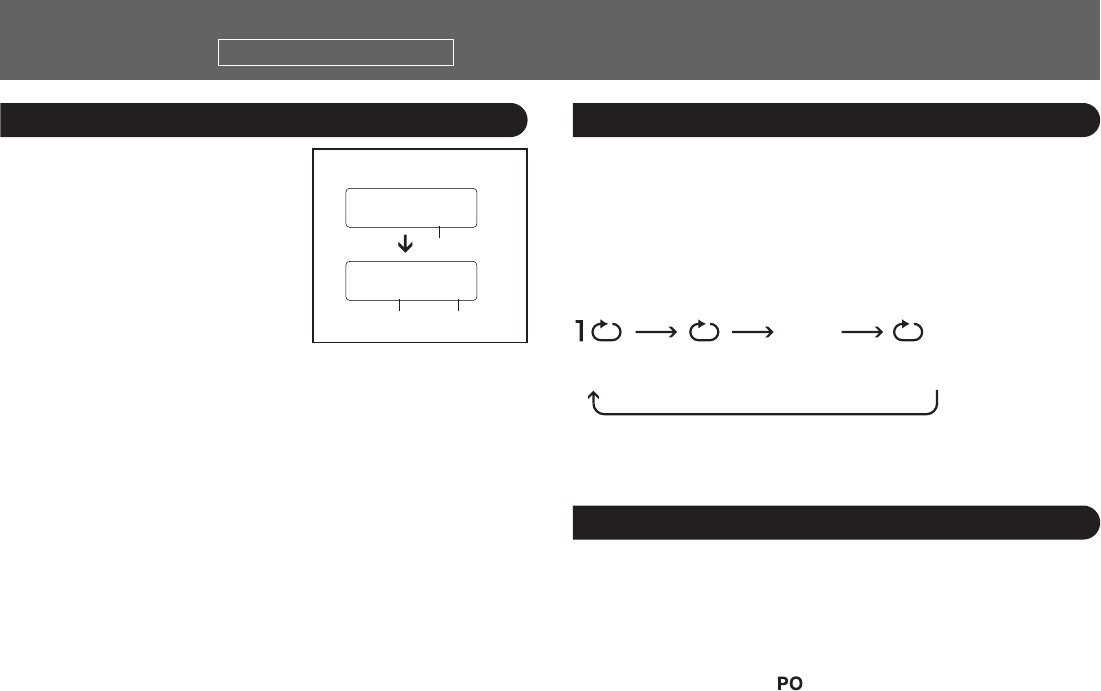
RND RND
Listening to CDs
Other Play methods
Program Play Play modes
∫To delete the entire
program
∫Press [∫ OPR OFF].
∫To confirm the contents of
the program
∫Press [MEMORY/RECALL] while
the disc is playing.
When playing MP3
Sequence number
Album number Track number
Each time you press [MODE]
One track
repeat
All track
repeat
Random
Random
repeat
∫You cannot select “RND” while playing MP3.
∫You cannot skip back to other tracks during random play.
M
--
01
M
ALBUM
3
1
Anti-Skip System
This system reduces the skipping caused by vibration to a minimum.
You can change the anti-skip memory time for CD-DA to improve sound
quality.
Each time you press and hold [MODE]
Better sound quality,
10-second anti-skip
memory
Normal sound quality,
45-second anti-skip
memory










