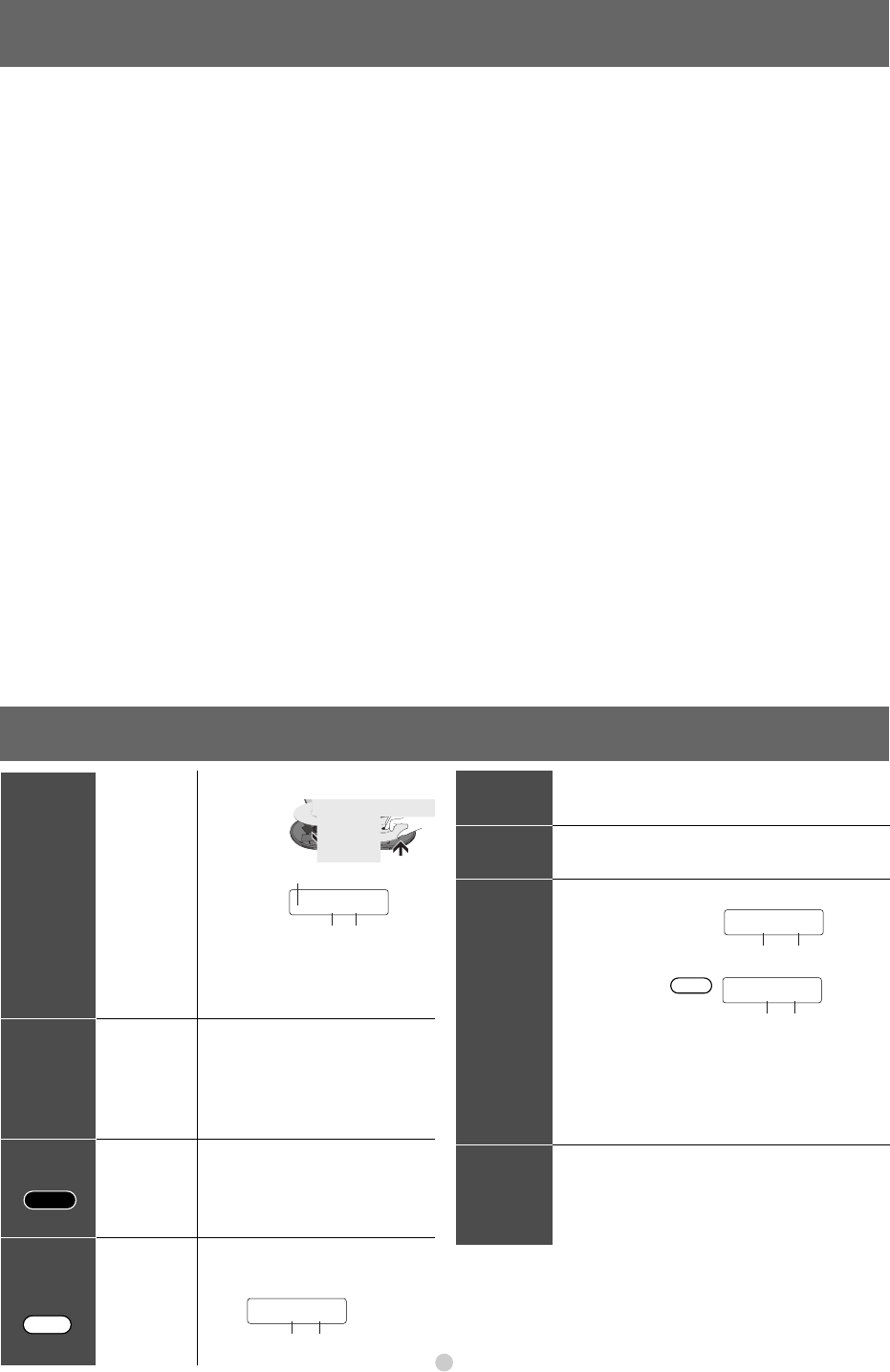
5
1/∫
(
Remote control
)
∫
(Main unit)
1/∫
(
Remote control
)
1/;
(Main unit)
9
(
Forward
)
:
(
Backward
)
Number of albums
Number of tracks
9
(
Forward
)
:
(
Backward
)
Until the album you want
appears, press and hold.
9
(
Forward
)
:
(
Backward
)
Elapsed play
time of track
Number of tracks
Total play time
11 51:52
6 -25
ALBUM
1/;
(Main unit)
Pause
Stop/
Turn off
≥Press again to restart play.
≥Press and hold to turn the unit off.
(Remote control)/
Press again to turn the unit off.
(Main unit)
≥If the unit is left in stop mode for
approximately 10 minutes, the unit
turns itself off automatically.
Search
≥Press [:] twice consecutively to
skip to the previous track during play.
≥You cannot use [:] to skip to the
previous track during random and
random repeat (
➪
page 6) modes.
≥You can only search within the current
track except for during all track repeat
(
➪
page 6) and regular play.
During play, press and hold.
Skip
Press.
3 -10
ALBUM
Album number
Number of tracks
Album
skip
Press.
Press.
Play
Press.
1 0:01
MP3
Current track
number
Lights while playing MP3
≥Play begins from where last stopped
(Resume function). (This will be
cancelled if you open the lid.)
Open lid
OPEN 1
Slide in
direction
of arrow.
HOLD
(Function
lock)
HOLD 1
Slide in direction of arrow.
(Slide in opposite direction to
cancel.)
≥The unit and remote control each
have independent HOLD switches.
Power Supply Recharging/Play time
➪page 4, Specifications
Button control guide
r (
Increase
)
s (
Decrease
)
Volume control
(0–25)
Press.
MP3
Inserting/removing a disc
CD-DA
MP3








