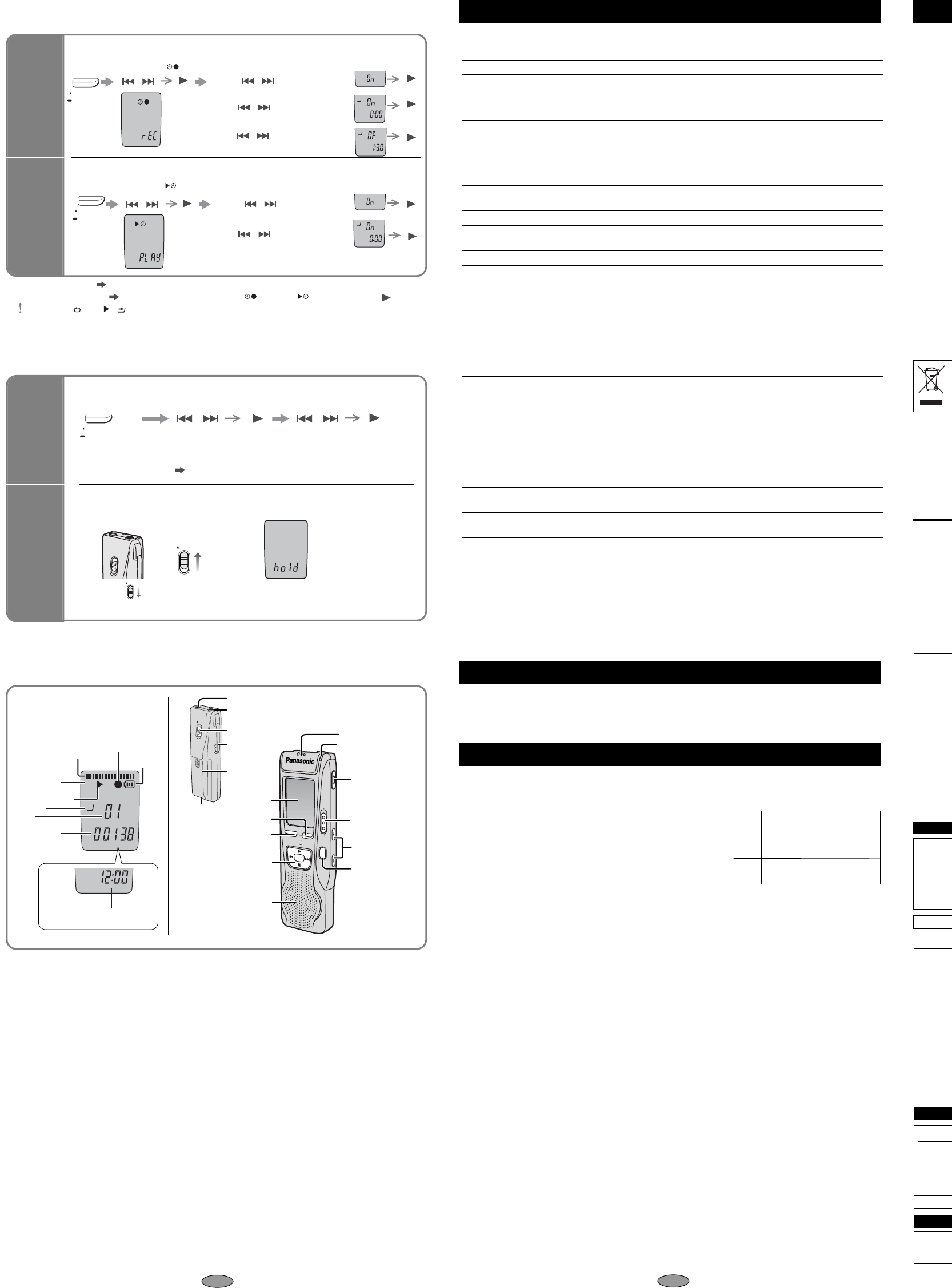
Various functions
FOLDER/
MENU
Canceling
the opera-
tion beep
Preventing
accidental
button
presses
(HOLD)
In order to prevent accidental operations while recording or while
stopped, button operations are ignored.
¥
“hold” is displayed if
a button is pressed
while hold is on.
move down
move up
HQ
FQ
SP
AB
CD
REC
REMAIN
AMPM
H
MM DS
Using the timer
T
imer
recording
Timer play
Preparation: Select the file
(➪ page 2, 3)
HQ
FQ
SP
AB
CD
REC
DATE
REMAIN
AMPM
H
MM DS
SP
A B
CD
REC
DATE
REMAIN
AMPM
H
MM DS
FOLDER/
MENU
Preparation: Select the folder and recording mode
(➪ page 2, 3)
HQ
FQ
SP
AB
CD
REC
DATE
REMAIN
AMPM
H
MM DS
SP
A B
CD
REC
DATE
REMAIN
AMPM
H
MM DS
SP
A B
CD
REC
DATE
REMAIN
AMPM
H
MM DS
HOLD
¥
While stopped, switch to hold to save the batteries.
HOLD
Part names
Display
HQ
FQ
SP
A B
CD
REC
DATE
REMAIN
AMPM
H
MM DS
Recording level
(When recording)/
Remaining memory
Recording
(play)
elapsed time
Battery
indicator
Recording
mode
Play indicator
File
Folder
Recording
indicator
DATE
REMAIN
PM
H
M
MDS
Current time
(In standby mode)
M
IC
H
OLD
(
)
ERASE
F
O
L
D
E
R
/
M
E
N
U
REC MODE
MEETING DICTATION
V
O
LR
E
C
/S
T
O
P
Display
Speaker
Built-in microphone
Folder/menu
Play/enter [1], stop [∫],
fast forward,
rewind/select
[: 9]
Erase
Recording/stop
Recording indicator
Meeting/dictation
Volume (i j)
Recording
mode
P
LUG IN
PO
WE
R
Hold
Clip
External microphone jack
Battery cover
Handstrap hole
Earphone jack
DATE
REMAIN
AMPM
H
MM DS
Press
and
hold
FOLDER/
MENU
Press
and
hold
Press
and
hold
DATE
REMAIN
AMPM
H
MM DS
∫ To cancel the timer
∫ To turn operation beep on
∫ To release
∫ To confirm the set time
select “OFF” in step 3-
1.
select “On” in step 3.
From the menu
(
➪ page 4)
, select “ , rEC” or “ , PLAy” and press [ ].
1
Enter the menu mode
2
Select “bEEP”
3
Select “OFF”
1
Enter the
menu mode
1
Enter the
menu mode
2
Select “ , rEC”
3 Set the time
3 Set the time
2
Select “ , PLAy”
5
6
1
Use
[]
to select
“On”
2
Use
[]
to select
the start time
2
Use [ ] to select
the start time
3
Use
[]
to select
the end time
[]
(ENTER)
[]
1
Use [ ] to select
“On”
[]
(ENTER)
[]
(ENTER)
[]
(ENTER)
[]
(ENTER)
[]
(ENTER)
[]
(ENTER)
[]
(ENTER)
[]
(ENTER)
[]
[] []
Even when “ ” or “
,
” are displayed during timer play, the repeat play or continuous play cannot be used.
Maintenance
To clean this unit, wipe with a soft, dry cloth.
≥Never use alcohol, paint thinner or benzine to clean this unit.
≥Before using chemically treated cloth, read the instructions that came with the cloth carefully.
Before requesting service, make the following checks. If you are in doubt about some of the check points, or
if the solutions indicated in the chart do not solve the problem, refer to the “Customer Services Directory” on
page 7 if you reside in the U.S.A., or refer to the “Product information” on page 8 if you reside in Canada.
Symptom
No operation.
“U01” appears on the display.
“2006” flashes.
“EE:EE” is displayed.
Available recording time does not increase
correspondingly after erasing files.
There is no sound from the earphone or it is
difficult to hear or noisy.
Recording stops.
“– – – –” appears instead of the recording
date.
Playback speed is too fast or slow.
“FULL” appears.
No sound from the speaker.
Cannot erase a file or folder.
Cannot move a file.
A recording disappeared.
Cannot set timer recording/playback.
Timer recording/playback does not work.
Cannot set timer recording/playback at the
same time.
Timer recording does not work.
Cannot use a battery that can be used on
other equipment.
Cannot select a folder.
Sound is distorted.
Checkpoints
≥The hold function is on. (➪ page 5)
≥Make sure the battery cover is closed.
≥Make sure the batteries are correctly inserted.
≥Make sure the battery cover is attached to the rubber strap.
≥The battery has run down.
≥Set the time. (➪ page 1)
≥This can occur after repeatedly recording and erasing files.
Unlock all your files, then erase all folders to remedy this.
≥Ensure the plug is inserted firmly.
≥Wipe the plug clean.
≥VAS (➪ page 4) may have functioned.
≥Set the time. (➪ page 1)
≥Set play speed to normal. (➪ page 4)
≥There are 99 files in the folder.
≥There is no remaining recording time.
– Erase unneeded files. (➪ page 2, 3)
≥There is no sound when you have connected an earphone.
≥The file is locked. (➪ page 2, 3)
≥The folder is already empty.
≥You cannot move files to folders that already contain 99 files.
≥You cannot move files from A–D folder to the dictation folder.
(➪ page 3)
≥Recordings can disappear if the unit receives a shock (e.g. it is
dropped), or if the batteries and cover come loose during
recording.
≥You can set the timers within 24 hours of the current time.
≥Set the time. (➪ page 1)
≥The settings are canceled if the batteries are removed and the
clock settings clear.
≥When you set both, only the one you set last works.
≥You cannot set the timer if there is less than one minute of
available recording time.
≥This unit determines the battery empty even if there is actually life
left in it. This is to preserve the clock and other memory items.
≥Press [
$
FOLDER/
%
MENU] briefly. You will enter the menu
mode if you hold the button down for 2 or more seconds.
≥When sound other than voice is recorded, this may occur during
playback.
–If you see
Troubleshooting Guide
About 10 hours
Operational temperature range:
0 oC – 40 oC (32 oF – 104 oF)
Battery life:
[When used at 25 oC (77 oF) on a flat, stable surface]
≥The battery life may be less depending on the
operating conditions.
Note:
≥Specifications are subject to change without notice.
≥Mass and dimensions are approximate.
Specifications
Power output:
Frequency response:
S/N:
Jack:
Output jack;
Input jack;
Speaker:
Power requirement:
Dimensions (WtHtD):
Max dimensions;
Cabinet dimensions;
Mass:
with batteries;
without batteries;
300 mW (max.)
240 Hz – 5,100 Hz (HQ mode)
230 Hz – 3,400 Hz (FQ/SP mode)
36 dB (HQ mode)
Earphone, 3.5 mm (
1
⁄8
in.); 0.5 mW 16 ≠
Mic, 3.5 mm (
1
⁄8
in.); 0.56 mV plug in power
28 mm (1
3
⁄32
in.) 8 ≠
DC 3 V
2 AAA size (LR03) batteries
35.0 mm k 99.6 mm k 24.0 mm
(1
3
⁄8
k 3
29
⁄32
k
15
⁄16
in. )
32.8 mmk 99.3 mmk 22.5 mm
(1
9
⁄32
k 3
29
⁄32
k
7
⁄8
in. )
About 61 g (2.16 oz.)
About 38 g (1.35 oz.)
About 12 hours
Batteries
Play back
Recording
Panasonic
alkaline
batteries
mode
FQ/SP
HQ
About 15 hours
About 20 hours
To reduce r
headphone
adequate a
∫ Unit
≥
Avoid usin
not leave i
a long per
≥To avoid p
rain, water
≥Do not ke
cards, com
≥The speak
place it ne
devices e
∫ Batter
≥Do not pe
if the cove
≥
Align the po
≥
Do not mix
≥Remove t
for a long
≥Do not thr
ject to exc
≥Do not att
≥Mishandli
which can
cause a fi
sult your d
trolyte com
≥Keep out
swallowin
intestinal
∫ Allerg
Discontinue
phones or a
Continued u
Care
Panasonic C
Division of P
One Panason
Limited War
If your produc
Panasonic Pue
date of origina
refurbished pro
Radio, Cloc
Player, IC R
Rechargeab
(in exchang
SD Memory
(in exchang
During the “Lab
during the wa
warranty only ap
which was not s
To obtain se
For assistance i
When shipping
provide a day t
Obtain Pro
Accessorie
http://ww
or, contac
http://ww
You may als
Monday–Fri
Limited War
This warranty
warranty ALSO
which result fr
controls, impr
office, restaur
damage that is
THERE ARE NO
THE WARRAN
OF ANY BREA
applicable, trav
but are for illu
ALL EXPRESS
RANTY.
Some states d
exclusions ma
This warranty
or after the wa
Consumer Affa
PARTS AND SE
Accessory
Purchase Pa
http://www
or, send you
You may als
1-800-332-5
Panasonic S
20421 84th
(We Accept
Custome
For hearin
For hearin
Panasonic
Ave. 65 de
Phone (78
Service in






