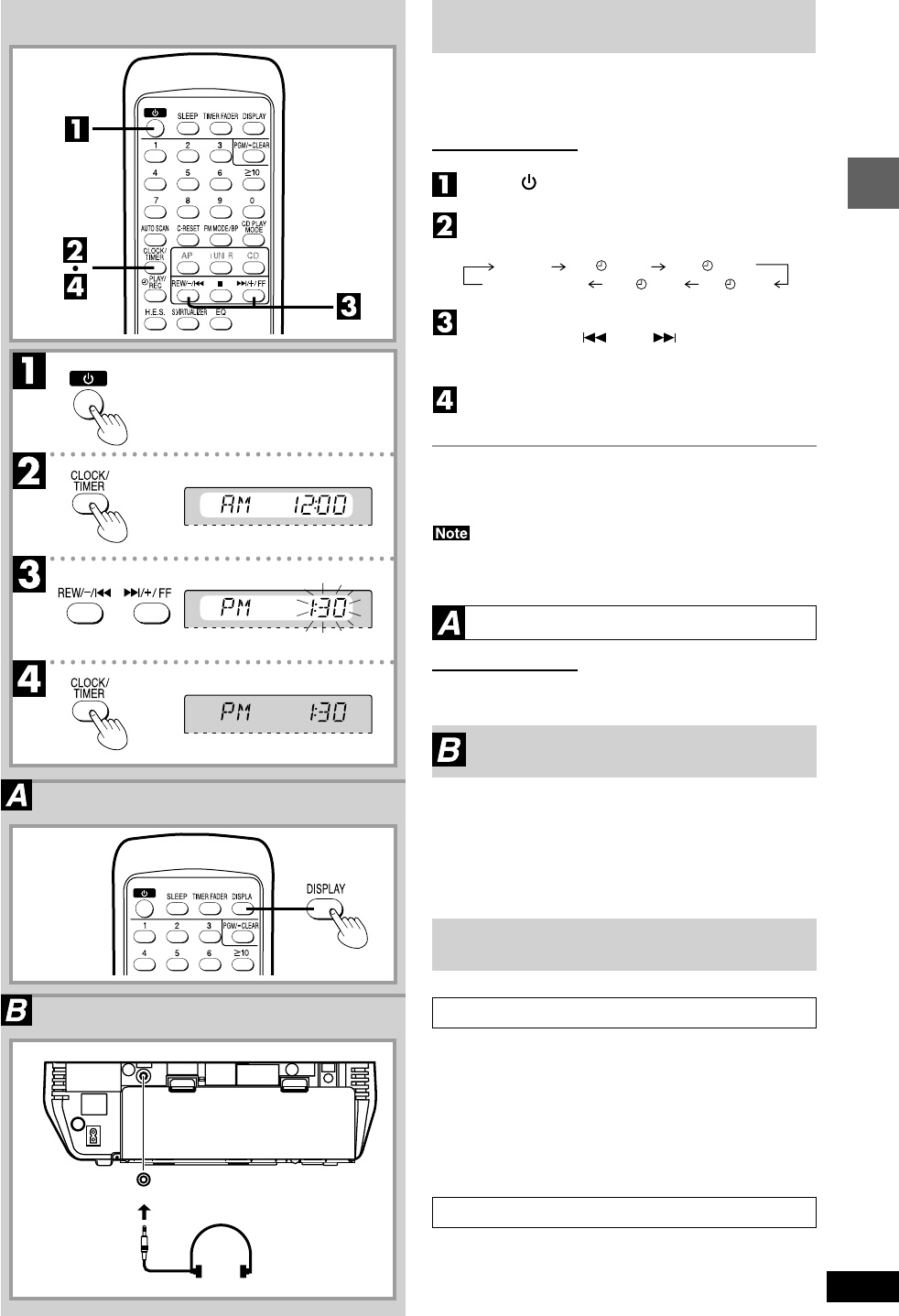
RQT5671
9
Before use
Setting the Time
This is a twelve hour clock.
The example shows how to set the clock to 1:30 p.m.
Remote control only
Press [ ] to turn the unit on.
Press [CLOCK/TIMER] to select “CLOCK”.
Each time the button is pressed:
CLOCK ON PLAY OFF PLAY
Original display
OFF REC ON REC
Within 10 seconds
Press [REW/–/ ] or [ /+/FF] to set the
time.
Press [CLOCK/TIMER] to start the clock.
The original display is restored shortly after.
When batteries are used
The unit cannot be turned on with the remote control.
The clock may lose or gain some time over a period.
Readjust if necessary.
Displaying the clock
Remote control only
Press [DISPLAY].
Using Headphones
(not included)
Reduce volume before connection.
Avoid listening for prolonged periods of time to prevent hear-
ing damage.
Plug type: 3.5 mm stereo
Maintenance
If the surfaces are dirty
To clean this unit, wipe with a soft, dry cloth.
If the surfaces are extremely dirty, use a soft cloth dipped in
a soap-and-water solution or a weak detergent solution.
•
Never use alcohol, paint thinner, or benzine to clean this unit.
•Before using chemically treated cloth, read the instructions
that came with the cloth carefully.
For a cleaner crisper sound
Clean the
heads regularly to assure good quality playback
and recording. Use a cleaning tape (not included).
Y
PHONES
EQ ON
SLEEP
PLAY
FADER
RE
EQ ON
SLEEP
PLAY
FADER
RE
re-ex1(p01-p09)[P] 00.12.28, 4:57 PM9


















