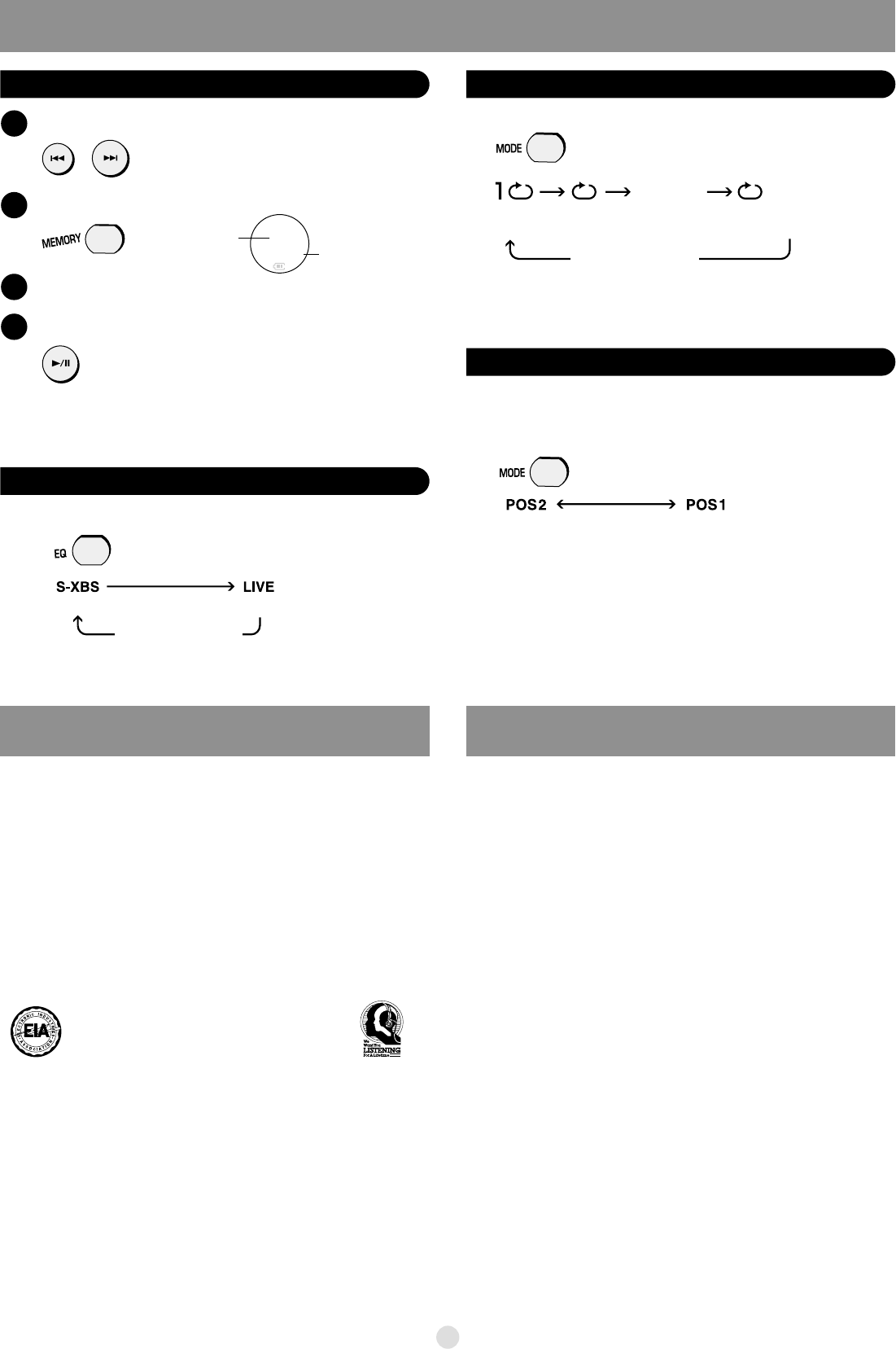
RANDOM RANDOM
1
4
3
2
S
-
XBS
M
01
2
--
Other Play Methods
Program Play Play modes
Track number
Sequence number
Select the tracks while stopped.
Press to register.
Start play.
Repeat steps 1 and 2 to register up to 20 tracks.
∫To confirm the contents of the program
∫Press [MEMORY] while the disc is playing.
∫To delete the entire program
∫Press [∫].
Changing the sound quality
Each time you press [EQ]
Boosts the bass Concert hall-like sound
Each time you press [MODE]
One track
repeat
All track
repeat
Random Random
repeat
∫The effect may differ between different kinds of music.
∫You cannot skip back to other tracks during random play.
No display (canceled)
Anti-Skip System
This system reduces the skipping caused by vibration to a minimum.
You can change the anti-skip memory time to improve sound quality.
Each time you press and hold [MODE]
Better sound quality,
10-second anti-skip memory
Normal sound quality,
45-second anti-skip memory
RQT6789
No display (canceled)
4
Audio
No. of channels:
2 (left and right, stereo)
Frequencies response:
20 to 20,000 Hz
(i0 dB to j7 dB)
DA converter: 1 bit, MASH
Headphone output level:
RMS max. 6 mWi6 mW/
16 ≠ (adjustable)
Pickup
Light source: Semiconductor laser
Wavelength: 780 nm
General
Power supply:
DC input (via optional AC adaptor):
DC 4.5 V
Operational temperature range:
0 eC–40 eC
(32 eF–104 eF)
Play time:
[When used in hold mode with EQ
canceled, at 25 eC (77 eF) on a flat,
stable surface]
2 optional alkaline batteries:
About 33 hours
≥The play time may be less
depending on the operating
conditions.
≥Play time will be considerably
reduced when playing CD-RW.
Dimensions (WaHaD):
135a27.7a135 mm
(5
5
/16za1
1
/16za5
5
/16z)
Mass: 206
g (7.3 oz.)
(with batteries)
160 g (5.6 oz.)
(without batteries)
Note:
Specifications are subject to
change without notice.
Mass and dimensions are
approximate.
Specifications
∫Batteries
≥Do not peel off the covering on batteries and do not use if the covering has been peeled off.
≥Align the poles + and - correctly when inserting the batteries.
≥Do not mix different types of batteries or old and new batteries.
≥Remove the batteries if you do not intend to use the unit for a long time.
≥Do not throw into fire, short-circuit, disassemble, or subject to excessive heat.
≥Do not attempt to recharge dry cell batteries.
≥When carrying batteries in a pocket or bag, ensure no metal objects such as necklaces are
placed together with them. Contact with metal may cause short-circuiting which can cause a
fire.
∫CDs
≥Do not use irregularly shaped CDs.
≥Do not use non-specification discs.
≥Do not use CDs printed with label printers available on the market.
≥Do not use CDs with labels and stickers that are coming off or with adhesive exuding from
under labels and stickers.
∫Listening
Do not play your headphones or earphones at a high volume. Hearing experts advise against
continuous extended play.
If you experience a ringing in your ears, reduce volume or discontinue use.
Do not use while operating a motorized vehicle. It may create a traffic hazard and is illegal in
many areas.
You should use extreme caution or temporarily discontinue use in potentially hazardous
situations.
Even if your headphones or earphones are the open-air type designed to let you hear outside
sounds, don’t turn up the volume so high that you can’t hear what’s around you.
Sound can be deceiving. Over time your hearing “comfort level” adapts to higher volumes of
sound. So what sounds “normal” can actually be loud and harmful to your hearing.
Guard against this by setting your equipment at a safe level BEFORE your hearing adapts.
To establish a safe level:
≥Start your volume control at a low setting.
≥Slowly increase the sound until you can hear it comfortably and clearly, and without
distortion.
Once you have established a comfortable sound level:
≥Leave it there.
∫Allergies
Discontinue use if you experience discomfort with the earphones or any other parts that directly
contact your skin. Continued use may cause rashes or other allergic reactions.
Caution
EST. 1924






