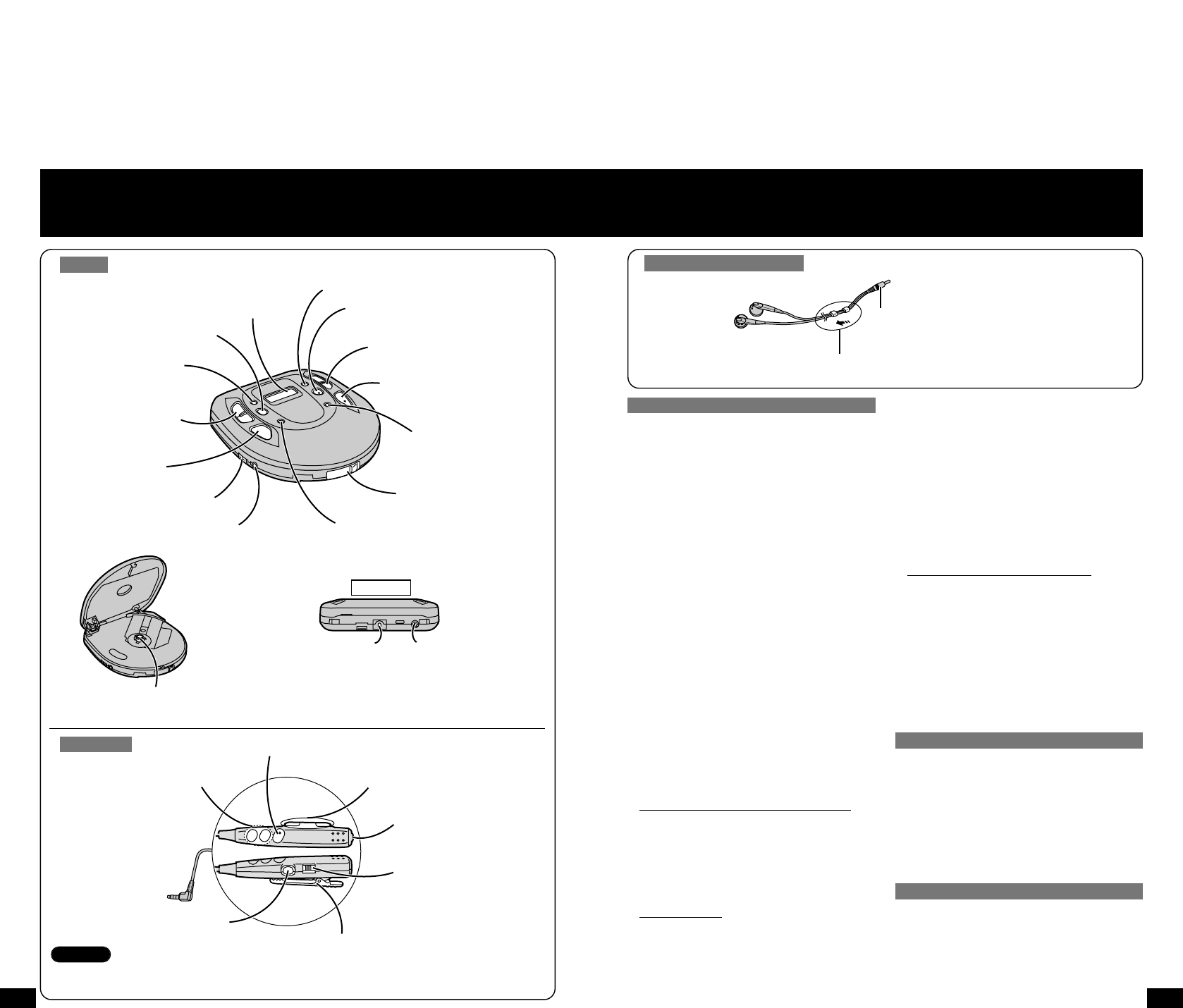
RQT6000
RQT6000
A Stop/operation off button ( OPR OFF)
B Tuning/skip/search buttons
(
59
r
,
6:
s
)
59r
Forward; increase the radio frequency or
preset station
6:s
Backward; decrease the radio frequency
or preset station
Skip forward/backward:Press during play.
Rapid forward/backward:Press and hold during play.
C Memory/recall button (MEMORY/RECALL)
CD Program play
1. Press [
59
r
,
6:
s
] to select a track.
2. Press [MEMORY/RECALL] to program the track.
Repeat 1 and 2 to program up to 24 tracks.
3. Press [
1;
] to play the tracks in programmed order.
To check to tracks programmed, press
[MEMORY/RECALL] during play.
Radio presetting
1. Press [TUNING MODE] to select “MEMORY”.
2. Press [RADIO/BAND] to select the band.
3. Press [MEMORY/RECALL].
4. Press [
59
r
,
6:
s
] to select the
frequency.
5. Press [MEMORY/RECALL].
6. Press [
59
r
,
6:
s
] to select the memory
number.
7. Press [MEMORY/RECALL] to complete presetting.
Selecting preset station
1. Press [TUNING MODE] to select “MEMORY”.
2. Press [RADIO/BAND] to select the band.
3. Press [
59
r
,
6:
s
] to select the station.
D
Radio mode selection button
(TUNING MODE)
Selection of Free Mode or Memory Mode
Press to display “ ” or “MEMORY”.
E Display
F S-XBS button (S-XBS)
S-XBS: For extra bass.
G Tuner on/band select button (RADIO/BAND)
Every time you press the button, the display changes
as follows:
“AM”
,#
“FM”
For use overseas
1
Press and hold [RADIO/BAND] so the setting (e.g.
“J”) flashes.
2
Press [
59
r
,
6:
s
] to select the
allocation setting.
“J”(Japan)
,#
“U”(U.S.A.)
,#
“E”(Europe)
^----------""""""""""----------J
3
While the setting is displayed, press and hold
[MEMORY/RECALL].
Main unit
B
59 6:
j
:
C
F
E
I
1;
A
K
1
M
Ë
N
O
Q
K
P
9
➡
2 ∫ 1
8
3 j
L
R
Wired remote control
Stereo earphones
5
1
: 9
7
G
4
D
L
H
j
J
6
1 Skip/search buttons (
:
,
9
)
2 Play/stop/operation off button
(∫ 1)
Press and hold to turn off.
3
Volume control buttons (
j
,VOL,
i
)
4 Earphone jack
5 Hold switch (HOLD)
6 Clip
7 Tuner on/off/band select button (RADIO)
Press and hold to turn off.
8 Plug
9 Plug
: Slider
Slide up to prevent entangling of the cord when the
stereo earphones are not in use.
H Volume control buttons (VOLr, VOLs)
I Play/pause button (1;)
In the stop mode :Press once to play.
In the play mode :Press once to pause, press again
to resume play.
J
Play mode button (MODE)
1 track repeat play (1
`
)
All track repeat play (
`
)
Random play (RANDOM)
Random repeat play (RANDOM
`
)
All tracks are played randomly over and over.
K
Open switch (OPEN
1
)
L FM monaural/stereo button
(FM MODE MONO/ST)
Selection of stereo or monaural FM
Press during FM reception.
M Headphone jack (Ë)
N Hold switch (HOLD)
This prevents the unit from operating if a button is
pressed in error. It prevents situations such as :
≥
Play starting accidentally, causing the batteries to
run down.
≥
Play is interrupted while the unit is in use.
O CD release button (PUSH)
Press to release the disc.
P Hole for car mounting base
Q DC IN jack (DC IN 4.5 VK)


















